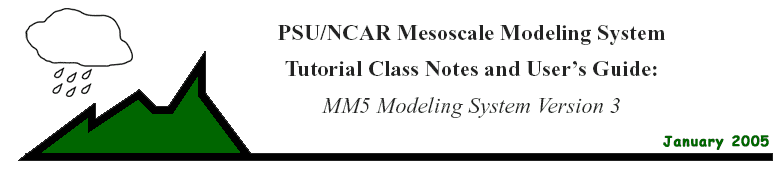
Program RIP is an alternative plotting utility program for the MM5 modeling system. RIP (which stands for Read/Interpolate/Plot) is a Fortran program that invokes NCAR Graphics routines for the purpose of visualizing output from the Fourth and Firth Generation versions of the PSU/NCAR Mesoscale Modeling (MM4/MM5) System. It has been under continues development since 1991, primarily by Mark Stoelinga at both NCAR and the University of Washington. The RIP program makes shaded/color plots and the overlaying of more than two fields much easier. This package become so popular among many MM5 users that it has since been incorporated into the MM5 programs and are supported by mesouser.
RIP can plot output from most of the MM5 programs; TERRAIN_DOMAINx, REGRID_DOMAINx, RAWINS_DOMAINx, LITTLE_R_DOMAINx, MMINPUT_DOMAINx, LOWBDY_DOMAINx, and MMOUT_DOMAINx.
RIP can produce the following output:
The program is well documented. Documentation can be obtained inside the program tar file in the Doc/ directory, and on MM5 home page at http://www2.mmm.ucar.edu/mm5/doc.html.
The newest version of this code is called RIP4. The difference between this new version and the older version, is that RIP4 can also ingest WRF model data.
RIP does not read MM5 output directly, so the RIP Data Preparation (RIPDP) is used to read the MM5 output files, process the data and output data in a format that RIP can read. Once RIPDP has run, every variable at each time period in the MM5 output file will have been placed in a separate file. Note, this process generates a substantial number of RIP input files.
RIPDP makes use of a namelist to extract data from the MM5 output file and process the required data:
ptimes=0,-72,1,ptimeunites='h',tacc=90.,discard='LANDMASK',H2SO4',
Once the data is in the correct format, the desired plots can be generated with the use of a RIP UIF (User Input File):
idotitle=1,titlecolor='def.foreground',
ptimeunits='h',tacc=120,timezone=-7,iusdaylightrule=1,
iinittime=1,ivalidtime=1,inearesth=0,
flmin=.09, frmax=.92, fbmin=.10, ftmax=.85,
ntextq=0,ntextcd=0,fcoffset=0.0,idotser=0,
idescriptive=1,icgmsplit=0,maxfld=10,itrajcalc=0,imakev5d=0
rtim=15,ctim=6,dtfile=3600.,dttraj=600.,vctraj='s',
xjtraj=95,90,85,80,75,70,65,80.6,80.6,80.6,80.6,80.6,80.6,
yitraj=50,55,60,65,70,75,80,77,77,77,77,77,77,
zktraj=.9,.9,.9,.9,.9,.9,.9,.99,.9,.8,.7,.6,.5,
===========================================================================
---------------------- Plot Specification Table ---------------------
===========================================================================
feld=xlus; ptyp=hh; chfl; cosq=1,dark.gray,2,light.yellow,3,light.green,> 4,yellow,5,yellow,6,light.green,7,light.yellow,8,light.green,>
9,light.green,10,light.yellow,11,green,12,dark.green,13,green,>
14,dark.green,15,green,16,light.blue,17,green,18,green,>
19,light.gray,20,light.gray,21,dark.green,22,light.gray,>
===========================================================================
feld=ter; ptyp=hc; cint=100; colr=red
===========================================================================
feld=ter; ptyp=hc; cint=50; cmth=fill; cosq=-1e-5,light.blue,1e-5,white,>
===========================================================================
feld=tmc; ptyp=hc; vcor=s; levs=b1; cint=2; cmth=fill;>
cosq=-32,light.violet,-24,violet,-16,blue,-8,green,0,yellow,8,red,>
16,orange,24,brown,32,light.gray
feld=slp; ptyp=hc; cint=2; linw=2
feld=uuu,vvv; ptyp=hv; vcmx=-1; colr=white; intv=5
===========================================================================
feld=tmc; ptyp=hc; vcor=p; levs=850,700,-300,100; cint=2; cmth=fill;>
cosq=-32,light.violet,-24,violet,-16,blue,-8,green,0,yellow,8,red,>
16,orange,24,brown,32,light.gray
feld=ght; ptyp=hc; cint=30; linw=2
feld=uuu,vvv; ptyp=hv; vcmx=-1; colr=white; intv=5
===========================================================================
feld=pvo; ptyp=vc; crsa=10,30; crsb=30,10; vcor=p; vwin=1050,200; cint=.25;>
cmth=fill; cosq=0,white,4,dark.gray; cbeg=0; cend=5
feld=the; ptyp=vc; cint=2; colr=red
===========================================================================
feld=tic; ptyp=sb; sloc=KORD; hodo; sndg
feld=uuu,vvv; ptyp=sv; colr=dark.green; hodo; sndg
===========================================================================
A RIP UIF consists of two namelists (userin - which control the general input specifications; and trajcalc - which control the creation of trajectories), and a Plot Specification Table (PST), which control the plotting of the required frames.
The second part of the RIP UIF consists of the Plot Specification Table. The PST provides all of the user control over particular aspects of individual frames and overlays. The basic structure of the PST is as follows:
Examples of frame specification
groups (FSG's):
===========================================================================
feld=tmc; ptyp=hc; vcor=p; levs=850,700,-300,100; cint=2; cmth=fill;>
cosq=-32,light.violet,-24,violet,-16,blue,-8,green,0,yellow,8,red,>
16,orange,24,brown,32,light.gray
feld=ght; ptyp=hc; cint=30; linw=2
feld=uuu,vvv; ptyp=hv; vcmx=-1; colr=white; intv=5
===========================================================================
This FSG will generate 5 overlaid plots:
===========================================================================
feld=pvo; ptyp=vc; crsa=10,30; crsb=30,10; vcor=p; vwin=1050,200; cint=.25;>
cmth=fill; cosq=0,white,4,dark.gray; cbeg=0; cend=5
feld=the; ptyp=vc; cint=2; colr=red
===========================================================================
This FSG will generate 4 overlaid plots:
===========================================================================
feld=tic; ptyp=sb; sloc=KORD; hodo; sndg
feld=uuu,vvv; ptyp=sv; colr=dark.green; hodo; sndg
===========================================================================
This FSG will generate a sounding plot:
1) Obtain the source code tar file from one of the following places:
ftp://ftp.ucar.edu/mesouser/MM5V3/RIP.TAR.gz
2) gunzip the file, untar it. A directory RIP will be created. cd to RIP.
3) Set up the environment variables NCARG_ROOT & RIP_ROOT
setenv NCARG_ROOT /usr/local/ncarg
(note: location of NCAR Graphics library may vary on your machine)
setenv RIP_ROOT your-rip-directory
(example: setenv RIP_ROOT /home/usr/MM5V3/RIP)
4) Type `make' to obtain a list of machines on which the code can be compiled.
Type `make your-machine' to create an executable for your platform.
5) Edit ripdp_sample.in to set up the namelist for the data processing, and run ripdp
ripdp -n ripdp_sample.in
model-data-set-name data-file-1 data-file-2 data-file-3 ...
(Use ripdp_mm5 for RIP4)
where: model-data-set-name is the name (including path if data is to be written to a directory) that will be used as a prefix to save all the newly created processed data. Since this set creates a lot of file, it is a good practice to write these files to a directory. data-file-1 is the MM5 output file that are going to be viewed with RIP (if you have split files, list them)