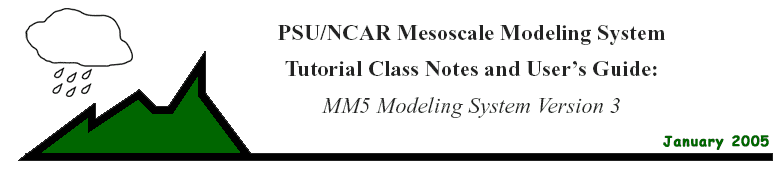
The INTERPB program handles the data transformation required to go from the mesoscale model on σ coordinates back to pressure levels. This program only handles vertical interpolation and a few diagnostics. The output from this program is suitable for input to REGRIDDER (to re-grid a model forecast), LITTLE_R (for pressure-level re-analysis), INTERPF (for pressure to σ interpolation for generating model input) and GRAPH (for visualization and diagnostic computation). In practice, much of the post-analysis performed with MM5 data is done interactively with diagnostic and visualization tools that can handle simple vertical coordinate transformations on-the-fly.
The INTERPB program can run on the following platforms: Compaq/Alpha, Cray, DEC, HP, IBM, SGI, Sun, PCs running Linux (Fedora with PGI or Intel compilers), and MAC (OSX with xlf).
variables: u and v, temperature, moisture, height, pressure, and ELSE
options: extrapolate or constant
options: linear in pressure, linear in ln pressure, linear in pk
Please note that the "X" used in the following computations, and throughout this chapter, signifies an arithmetic multiplication, not a cross product.
1. Find two surrounding σ levels 100 hPa above the surface, compute T at this level
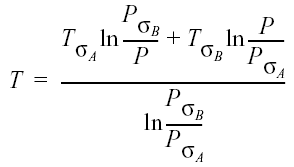 |
(11.1) |
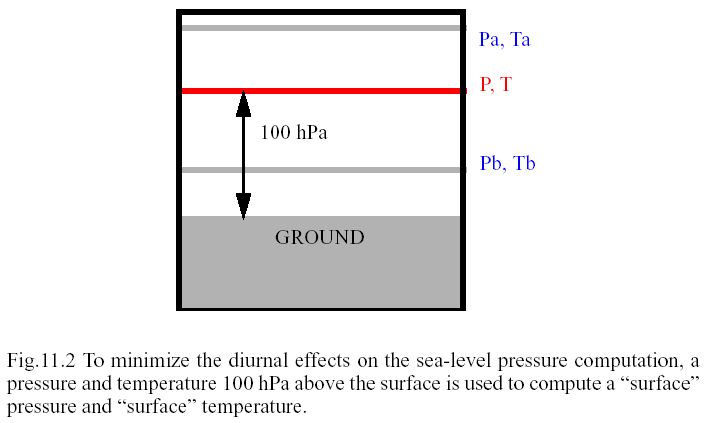
2. Find Ts (surface temperature), Tm (mean temperature in layer above ground), Z at level 100 hPa above surface, and Tslv (sea level temperature)
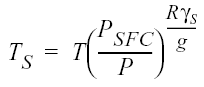 |
(11.2) |
Similar to the front-end interpolation, the back-end interpolation is handled as either linear in pressure, linear in ln pressure, linear in p κ . The vertical interpolation on the back-end may not be entirely contained within the bounds of valid data, resulting in extrapolation. The non-hydrostatic pressure from the forecast data is given as
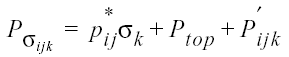 |
(11.9) |
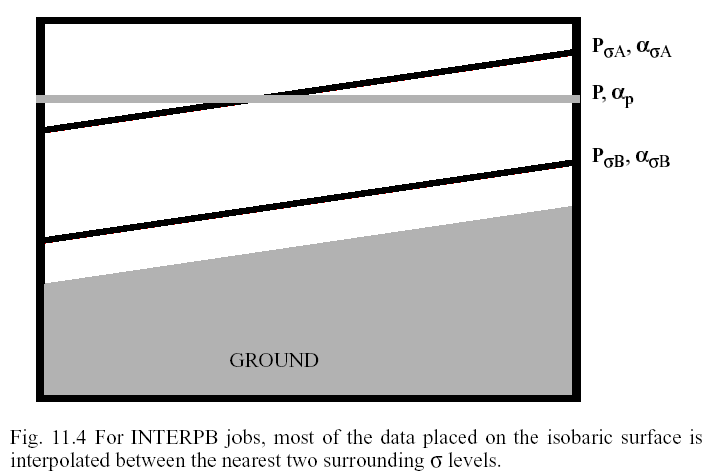
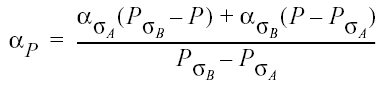 |
(11.10) |
Most of the available options for the INTERPB code are handled through the namelist input file. Since this is a FORTRAN namelist (a FORTRAN 90 standard), syntax is very strict. There are three namelist records for INTERPB. There are no default values, the entire namelist must be correctly modified for each program execution.
|
CHARACTER string, σ -level input file (from MM5, INTERPF, or NESTDOWN), complete with directory structure |
| array of REALs, pressure (Pa) from 100000 up to (but not necessarily including) PTOP, the surface pressure is NOT included |
| LOGICAL: TRUE = send extra printout to the standard out; FALSE = nah, don't do that |
The entries in the RECORD4 namelist record (described in the following three tables) are optional. Default values for each variable have been established to remain internally consistent with other interpolation assumptions made through out the modeling system. This record is not available from the standard namelist.input file in the INTERPB directory, but is located in the ./INTERPB/.hidden/namelist.input file. This record is to allow the user access to differing methods for the vertical interpolation and the extrapolations which are performed above or below the model half σ levels.
| CHARACTER, "constant" or "extrapolate" for all moisture species |
||
| CHARACTER, "constant" or "extrapolate" for all moisture species |
||
1) Obtain the source code tar file from one of the following places:
ftp://ftp.ucar.edu/mesouser/MM5V3/INTERPB.TAR.gz
2) gunzip and untar the INTERPB.TAR.gz file.
3) Type `make' to create an executable for your platform. Users may choose to run the interpb program with the available job deck on the NCAR IBMs. This file, interpb.deck.ibm, is located on the NCAR IBM blackforest machine at ~mesouser/MM5V3/IBM. As with other job decks for the IBMs, the proper NQS instructions are included at the top, and most of the namelist options are handled through shell variables. Files are read from and written to the NCAR MSS.
4) Edit the namelist.input file to select the run-time options.
5) Run the executable directly by typing `interpb >& interpb.log'.
INTERPB expects an input file (such as MMOUT_DOMAINn or MMINPUT_DOMAINn, where n is the domain identifier of the input data) to be provided. This is specified in the namelist.input file.
INTERPB outputs the files: MMOUTP_DOMAINn, REGRID_DOMAINn, and FILE_MMOUTP:blah, where n is the domain identifier of the input data and blah is the date string typical of the intermediate format files. The user has no control over the output file naming convention.
The interpolation program has input and output files that are ingested and created during an INTERPB run. The gridded input file and the output file are unformatted FORTRAN I/O (binary, sequential access). One of the input files is a human-readable namelist formatted file of run-time options.
The following tables are for the input and output units.
| model output file on s coordinates, where n is the domain identifier |
The INTERPB.tar file contains the following files and directories:
.hidden/ |
Special namelist.input file with interpolation and extrapolation options |
Makefile |
Makefile to create INTERPB executable |
README |
General information about the INTERPB directory |
namelist.input |
Namelist file containing run-time options |
src/ |
INTERPB source code |