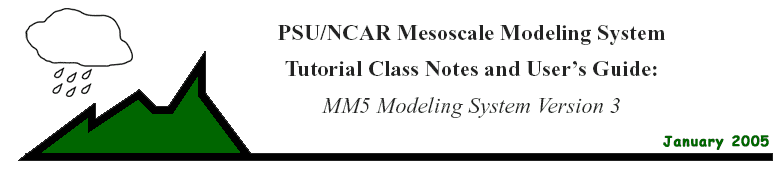
A number of utility programs are available to users. These programs are intended to assist users to work with MM5 input and output data. These programs and program tar files may be found from NCAR's anonymous ftp site: ftp://ftp.ucar.edu/mesouser/MM5V3/Util, and NCAR SCD disk: /fs/othrorgs/home0/mesouser/MM5V3/Util.
This utility reads all V3 MM5 output files, print out the header, partial sub-header, and a value from all fields in the dataset.
This program can be used as an essential component to build user's utility program for data processing and analysis.
This program is written in free-formatted FORTRAN. To compile it on a Compaq machine:
f90 -free -convert big_endian readv3.f
To compile on a Linux machine, type
This script converts MM5 modeling system output data from Cray binary to standard IEEE data. It only runs on Crays (since it needs to read Cray data).
Obtain the script from ~mesouser/MM5V3/Util on NCAR's IBM, or ftp://ftp.ucar.edu/mesouser/MM5V3/Util directory. To run it, type
ieeev3.csh v3-filename-in-Cray-format
It creates an IEEE file with the name v3-filename-in-Cray-format.ieee.
This utility converts all V2 modeling system output to that of V3, including boundary condition file. It is intended for users who have data in V2 format and would like to use them in V3 system.
This program is written in free-formatted FORTRAN 90. The program is built with a main program and a few modules. To compile it, simply type `make', and two executables will be built: v22v3.exe and readv3.exe. To run it, type
The file name for the converted file is v2-filename.v3. To convert V2's boundary condition file, one must convert both the boundary file and the mminput file that corresponds to the boundary file together. For example,
v22v3.exe mminput_domain1 bdyout_domain1
It will create three files for V3 named mminput_domain1.v3, bdyout_domain1.v3 and lowbdy.v3 (which is a new file in V3 containing the lower boundary condition fields such as substrate temperature and SST).
This utility converts ONLY V3 MM5 model output to that of V2. This is intended for users to make a smooth transition until all utility programs a user has developed are converted for V3.
This program is written in free-formatted FORTRAN 90, and built similarly as the program v22v3. To compile it, simply type `make', and it will build two executables: v32v2.exe, and readv2.exe. To run it, type
It will create an output file named v3-mm5-filename.v2
These job scripts may be used to obtain analysis data for REGRID from NCAR's data archive. It can be run on NCAR's IBM either interactively or in batch mode. One should also be able to run it on other NCAR/SCD machines which have access to MSS.
Obtain the script for the data you wish to download from ~mesouser/MM5V3/Util, and edit the dates at the top of the script to specify the times you are interested in, and run the script:
Once completed the extracted data will be available in:
/ptmp/$USER/REGRID/pregrid/nnrp (for NNRP data);
/ptmp/$USER/REGRID/pregrid/era (for ERA data);
This job script may be used to obtain data for LITTLE_R and RAWINS from NCAR's data archive. It can be run on NCAR's IBM either interactively or in batch mode. One should also be able to run it on other NCAR/SCD machines which have access to MSS.
This program is written in free-formatted FORTRAN 90, and built in a program tar file. To use it, get fetch-little_r-data.deck.ibm from ~mesouser/MM5V3/Util directory if a user wants to obtain data for LITTLE_R (fetch.deck is also in LITTLE_R/util directory in the program tar file), or get fetch-rawins-data.deck.ibm from the same directory if obtaining data for Rawins. Edit the deck to define starting and ending dates (starting_date and ending_date in the deck). Either type
to run it interactively (in /ptmp/$USER), or type
llsubmit fetch-little_r-data.deck.ibm
There are 2 programs that will convert Cray bindary data to IEEE formatted data.
These programs must run on NCAR's IBM, since they require a special library.
|
covert MM5 V3 output from Cray binary to IEEE formatted data |
|
|
convert intermediate files (as produced by pregrid) from Cray binary to IEEE formatted data |
The programs can be obtained from NCAR's computer under the ~mesouser/MM5V3/Util directory. To compile on IBM, type
xlf90 -O -o cray2ibm.exe cray2ibm.f -L/usr/local/lib32/r8i4 -lncaru
xlf90 -O -o cray2ibm.exe cray2ibm-intermediate.f -L/usr/local/lib32/r8i4 -lncaru
This utility converts MM5 V3 (and MM5 V2) σ-level data (MMINPUT_DOMAINx and MMOUT_DOMAINx) to the form Vis5D can accept. This program can also calculate some diagnostic fields selected by user with namelist option.
The new version of tovis5d program is written in FORTRAN 90. The program tar file can be downloaded from ftp://ftp.ucar.edu/mesouser/MM5V3/Util/tovis5d.tar.gz. When it is uncompressed and untared, a directory TOVIS5D/ should be built. To compile the program, cd to TOVIS5D, type `make', which will return a list of make commands one can use. To compile on a Compaq Alpha machine, type `make dec'. If `make' is successful, the executable named tovis5d will be built and linked to the top directory. To select namelist options, edit tovis5d.csh. To run it, type
It creates a file for Vis5D named vis5d.file. It will also create a log file named tovis5d.log. For detailed instructions, please read the README file inside the tar file.
MM5toGrADS is a utility program for the MM5 modeling system that convert MM5 output to data that can be displayed with the GrADS software (which can be freely downloaded from http://grads.iges.org/grads). The advantage of this software is that it does not need any special libraries to run, and the user can create plots interactively. To be able to display the data, GrADS must be loaded on your system, and a user must have at least a basic understanding of the GrADS software.
Development of this software has primarily been done by George H Bryan from Pennsylvania State University. This software are been supported by mesouser since the beginning of 2002.
MM5toGrADS can plot output from most of the MM5 programs; TERRAIN_DOMAINx, REGRID_DOMAINx, LITTLE_R_DOMAINx, RAWINS_DOMAINx, MMINPUT_DOMAINx, LOWBDY_DOMAINx, and MMOUT_DOMAINx.
RECORD10,11,12,13 are lists of switches to either plot ("1") or skip ("0") a specific variable.
1) Obtain the source code tar file from one of the following places:
ftp://ftp.ucar.edu/mesouser/MM5V3/MM5toGrADS.TAR.gz
/MESOUSER/MM5V3/MM5toGrADS.TAR.gz
2) gunzip the file, untar it. A directory MM5toGrADS will be created. cd to MM5toGrADS.
3) Type `make' to create an executable for your platform.
4) Edit the namelist to set up the plotting parameters, and choose which fields must be processed.
5) Edit the mm5_to_grads.csh script to indicate input and output file names.
6) Create the graphics output by running the mm5_to_grads.csh script
This will generate the grads .dat and .ctl files
7) View the output by invoking the GrADS software:
Example: grads -l -c "open grads_output"
(where grads_output, is the .ctl file created in step 6)