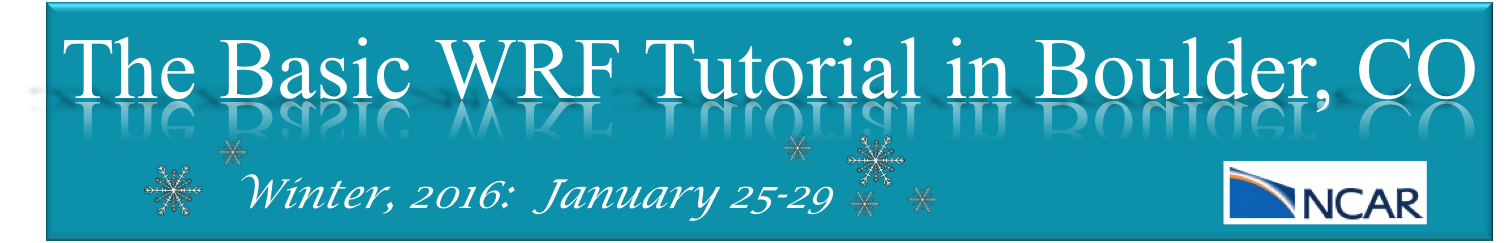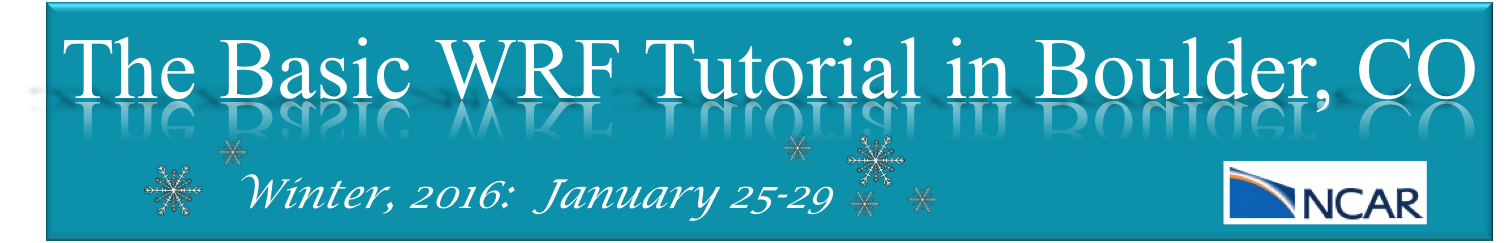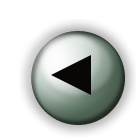 Graphics:
ARWpost
Graphics:
ARWpost
Pre-Compiled Code
Source Code
Edit the namelist
A couple of important parameters to take note of:
Make sure to set the start and end dates to the ones in your wrfout file.
Make sure to point to the netcdf file you want to convert (also check to make sure the path to the data is correct), e.g.,
input_root_name = '../WRFV3/test/em_real/wrfout_d01_'
Create an output file name (this will be used for both the .ctl and .dat files):
output_root_name = './test'
List the output variable(s) you are interested in:
- plot = 'all'
Will process all 2D and 3D fields available in the wrfout file
- plot='list'
Will process only the fields listed in the namelist "fields" parameter, e.g,
fields='RAINC,RAINNC,tc,pressure'
Note: This is how one will process diagnostics not available in the wrfout file.
But one can also specify any field that is available in the wrfout file.
Available diagnostics are: height, geopt, theta, tc, tk, td, td2, rh, rh2, umet, vmet, pressure, u10m, v10m, wdir, wspd, wd10, ws10, slp, mcape, mcin, lcl, lfc, cape, cin, dbz, max_dbz, clfr
- plot = 'all_list'
Will process all fields in the wrfout file as well as the fields listed in the namelist "fields" parameter.
To output data on wrf model levels, set
interp_method = 0
To output on either pressure or height levels, set interp_method=1, and specify the pressure/height levels in the namelist parameter interp_levels
When outputting data on pressure levels, data below ground level will be masked out. To extrapolate below ground level, set
extrapolate = .true., in the &interp section of the namelist
Running the Converter
./ARWpost.exe
Now display the data with GrADS -- typically the command is:
grads -l
Then open the .ctl file once the graphical display window is up. For displaying images, refer to the GrADS documentation below.
**Note: We do not support GrADS here at NCAR. If interested in information regarding GrADS, please see the GrADS Web Site
Detailed running instruction:
Detailed instructions are available in Chapter 9 of your WRF-ARW User's Guide
|
|