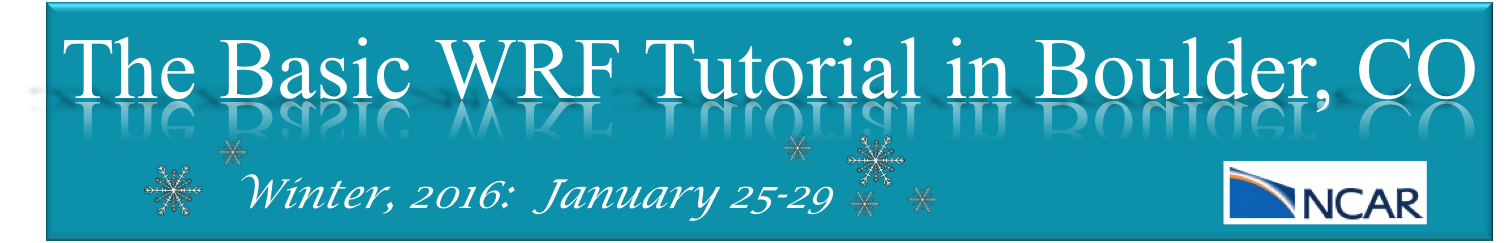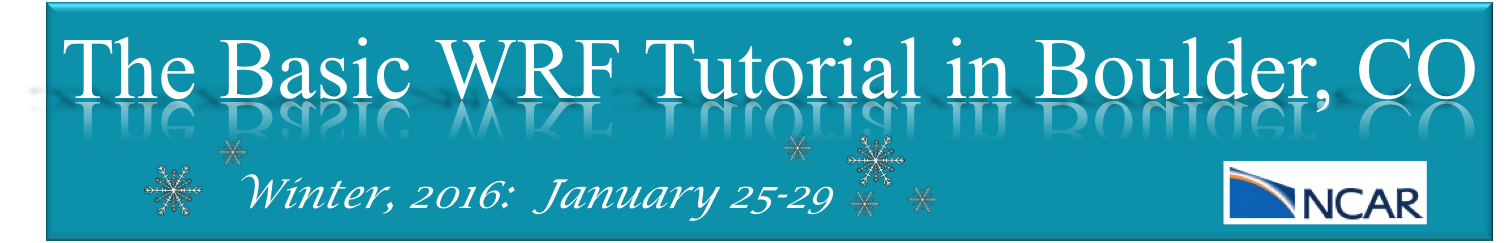The pre-compiled code is available from:
/ AND
/ AND
/ (You only need this if you plan to run ideal cases)
Copy the tar files to your working directory.
From your working directory:
cp
/
.
cp
/
.
cp
/
.
The above tar file (WRFV3_IDEAL_bin.TAR.gz) holds 2 directories: one for all ideal cases (built serially) and another for all the 3D ideal cases (built in parallel)
Now unzip and untar the files (see below for unzip and untar commands)
This will generate the following directories:
WPS
WRFV3
WRFV3_IDEAL
WRFV3_IDEAL_DM
Since the tar files are big, remove them (using the Unix command rm) after you have untarred the files.
These executables were compiled with the following options:
WRFV3:
WPS:
WRFV3_IDEAL:
WRFV3_IDEAL_DM: