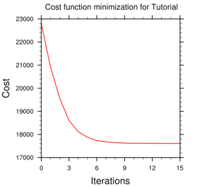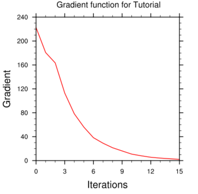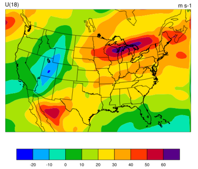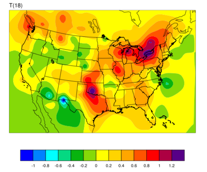Chapter 6: WRF-Var
Table of Contents
- Introduction
- Installing WRF-Var
- Installing WRFNL and WRFPLUS
- Running Observation Preprocessor (OBSPROC)
- Running WRF-Var
- Radiance Data Assimilations in WRF-Var
- WRF-Var Diagnostics
- Updating WRF boundary conditions
- Running gen_be
- Additional WRF-Var
Exercises
- Description of Namelist Variables
Introduction
Data assimilation is the technique by which observations are combined with a NWP product (the first guess or background forecast) and their respective error statistics to provide an improved estimate (the analysis) of the atmospheric (or oceanic, Jovian, whatever) state. Variational (Var) data assimilation achieves this through the iterative minimization of a prescribed cost (or penalty) function. Differences between the analysis and observations/first guess are penalized (damped) according to their perceived error. The difference between three-dimensional (3D-Var) and four-dimensional (4D-Var) data assimilation is the use of a numerical forecast model in the latter.
MMM Division of NCAR supports a unified (global/regional, multi-model, 3/4D-Var) model-space variational data assimilation system (WRF-Var) for use by NCAR staff and collaborators, and is also freely available to the general community, together with further documentation, test results, plans etc., from the WRF-Var web-page http://www2.mmm.ucar.edu/wrf/users/wrfda/Docs/user_guide_V3.1.1/users_guide_chap6.htm.
Various components of the WRF-Var system are shown in blue in the sketch below, together with their relationship with rest of the WRF system.
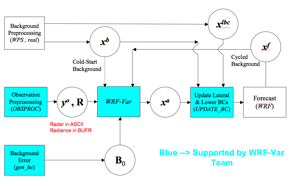
xb:
first guess either from previous WRF forecast or from WPS/real output.
xlbc: lateral
boundary from WPS/real output.
xa: analysis from WRF-Var
data assimilation system.
xf: WRF forecast
output.
yo: observations
processed by OBSPROC. (note: Radar
and Radiance data don’t go through OBSPROC)
B0: background error
statistics from generic be.data/gen_be.
R: observational and
representativeness data error statistics.
In this chapter, you will learn how to run the various components of WRF-Var system. For the training purpose, you are supplied with a test case including the following input data: a) observation file (in the format prior to OBSPROC), b) WRF NetCDF background file (WPS/real output used as a first guess of the analysis), and c) Background error statistics (estimate of errors in the background file). You can download the test dataset from http://www2.mmm.ucar.edu/wrf/users/wrfda/download/testdata.html. In your own work, you have to create all these input files yourselves. See the section Running Observation Preprocessor for creating your observation files. See section Running gen_be for generating your background error statistics file if you want to use cv_options=5.
Before using your own data, we suggest that you start by running through the WRF-Var related programs at least once using the supplied test case. This serves two purposes: First, you can learn how to run the programs with data we have tested ourselves, and second you can test whether your computer is adequate to run the entire modeling system. After you have done the tutorial, you can try running other, more computationally intensive, case studies and experimenting with some of the many namelist variables.
WARNING: It is impossible to test every code upgrade with every permutation of computer, compiler, number of processors, case, namelist option, etc. The “namelist” options that are supported are indicated in the “WRFDA/var/README.namelist” and these are the default options.
Running with your own domain. Hopefully, our test cases will have prepared you for the variety of ways in which you may wish to run WRF-Var. Please let us know your experiences.
As a professional courtesy, we request that you include the following reference in any publications that makes use of any component of the community WRF-Var system:
Barker,
D.M., W. Huang, Y. R. Guo, and Q. N. Xiao., 2004: A Three-Dimensional (3DVAR)
Data Assimilation System For Use With MM5: Implementation and Initial Results. Mon.
Wea. Rev., 132, 897-914.
Huang,
X.Y., Q. Xiao, D.M. Barker, X. Zhang, J. Michalakes, W. Huang, T. Henderson, J.
Bray, Y. Chen, Z. Ma, J. Dudhia, Y. Guo, X. Zhang, D.J. Won, H.C. Lin, and Y.H.
Kuo, 2009: Four-Dimensional Variational Data Assimilation for WRF: Formulation
and Preliminary Results. Mon. Wea. Rev., 137, 299–314.
Running WRF-Var requires a Fortran 90 compiler. We currently have currently tested the WRF-Var on the following platforms: IBM (XLF), SGI Altix (INTEL), PC/Linux (PGI, INTEL, GFORTRAN), and Apple (G95/PGI). Please let us know if this does not meet your requirements, and we will attempt to add other machines to our list of supported architectures as resources allow. Although we are interested to hear of your experiences on modifying compile options, we do not yet recommend making changes to the configure file used to compile WRF-Var.
Installing WRF-Var
Start with
V3.1.1, to compile the WRF-Var code, it is necessary to have installed the
NetCDF library if only conventional observational data from LITTLE_R format file
is to be used.
If you intend to use observational data with
PREPBUFR format, an environment variables is needed to be set like (using the
C-shell),
> setenv BUFR
1
If you intend to assimilate satellite radiance data, in addition to BUFR library, either CRTM (V1.2) or RTTOV (8.7) have to be installed and they can be downloaded from ftp://ftp.emc.ncep.noaa.gov/jcsda/CRTM/ and http://www.metoffice.gov.uk/science/creating/working_together/nwpsaf_public.html. The additional necessary environment variables needed are set (again using the C-shell), by commands looking something like
> setenv RTTOV /usr/local/rttov87
(Note: make a linkage of $RTTOV/librttov.a to
$RTTOV/src/librttov8.7.a)
> setenv CRTM /usr/local/crtm
(Note: make a linkage of $CRTM/libcrtm.a to
$CRTM/src/libCRTM.a )
Note: Make sure the required libraries were all compiled using the same compiler that will be used to build WRF-Var, since the libraries produced by one compiler may not be compatible with code compiled with another.
Assuming all required libraries are available,
the WRF-Var source code can be downloaded from http://www2.mmm.ucar.edu/wrf/users/wrfda/download/get_source.html.
After the tar file is unzipped (gunzip
WRFDAV3_1_1.TAR.gz) and untarred (untar WRFDAV3_1_1.TAR), the directory WRFDA should be created;
this directory contains the WRF-Var source code.
To configure WRF-Var, change to the WRFDA directory and type
> ./configure wrfda
A list of configuration options for your computer should appear. Each option combines a compiler type and a parallelism option; since the configuration script doesn’t check which compilers are actually available, be sure to only select among the options for compilers that are available on your system. The parallelism option allows for a single-processor (serial) compilation, shared-memory parallel (smpar) compilation, distributed-memory parallel (dmpar) compilation and distributed-memory with shared-memory parallel (sm+dm) compilation. For example, on a Macintosh computer, the above steps look like:
> ./configure wrfda
checking
for perl5... no
checking
for perl... found /usr/bin/perl (perl)
Will use
NETCDF in dir: /users/noname/work/external/g95/netcdf-3.6.1
PHDF5 not
set in environment. Will configure WRF for use without.
$JASPERLIB
or $JASPERINC not found in environment, configuring to build without grib2
I/O...
------------------------------------------------------------------------
Please
select from among the following supported platforms.
1. Darwin (MACOS) PGI compiler with pgcc (serial)
2. Darwin (MACOS) PGI compiler with pgcc (smpar)
3. Darwin (MACOS) PGI compiler with pgcc (dmpar)
4. Darwin (MACOS) PGI compiler with pgcc (dm+sm)
5. Darwin (MACOS) intel compiler with icc (serial)
6. Darwin (MACOS) intel compiler with icc (smpar)
7. Darwin (MACOS) intel compiler with icc (dmpar)
8. Darwin (MACOS) intel compiler with icc (dm+sm)
9. Darwin (MACOS) intel compiler with cc (serial)
10. Darwin (MACOS) intel compiler with cc (smpar)
11. Darwin (MACOS) intel compiler with cc (dmpar)
12. Darwin (MACOS) intel compiler with cc (dm+sm)
13. Darwin (MACOS) g95 with gcc (serial)
14. Darwin (MACOS) g95 with gcc (dmpar)
15. Darwin (MACOS) xlf (serial)
16. Darwin (MACOS) xlf (dmpar)
Enter
selection [1-10] : 13
------------------------------------------------------------------------
Compile
for nesting? (0=no nesting, 1=basic, 2=preset moves, 3=vortex following)
[default 0]:
Configuration
successful. To build the model type compile .
……
After running the configure script and choosing a compilation option, a configure.wrf file will be created. Because of the variety of ways that a computer can be configured, if the WRF-Var build ultimately fails, there is a chance that minor modifications to the configure.wrf file may be needed.
Note: WRF compiles with –r4 option while WRFDA
compiles with –r8. For this reason, WRF
and WRFDA cannot reside and be compiled under the same directory.
Hint: It is helpful to start with something simple, such as the
serial build. If it is successful, move on to build dmpar code. Remember to
type ‘clean –a’
between each build.
To compile the code, type
>
./compile all_wrfvar >&! compile.out
Successful compilation of ‘all_wrfvar” will produce 31 executables in the var/build directory which are linked in var/da directory, as well as obsproc.exe in var/obsproc/src directory. You can list these executables by issuing the command (from WRFDA directory)
> ls -l
var/build/*exe var/obsproc/src/obsproc.exe
-rwxr-xr-x 1 noname users
641048 Mar 23 09:28 var/build/da_advance_time.exe
-rwxr-xr-x 1 noname users
954016 Mar 23 09:29 var/build/da_bias_airmass.exe
-rwxr-xr-x 1 noname users
721140 Mar 23 09:29 var/build/da_bias_scan.exe
-rwxr-xr-x 1 noname users
686652 Mar 23 09:29 var/build/da_bias_sele.exe
-rwxr-xr-x 1 noname users
700772 Mar 23 09:29 var/build/da_bias_verif.exe
-rwxr-xr-x 1 noname users
895300 Mar 23 09:29 var/build/da_rad_diags.exe
-rwxr-xr-x 1 noname users
742660 Mar 23 09:29 var/build/da_tune_obs_desroziers.exe
-rwxr-xr-x 1 noname users
942948 Mar 23 09:29 var/build/da_tune_obs_hollingsworth1.exe
-rwxr-xr-x 1 noname users
913904 Mar 23 09:29 var/build/da_tune_obs_hollingsworth2.exe
-rwxr-xr-x 1 noname users
943000 Mar 23 09:28 var/build/da_update_bc.exe
-rwxr-xr-x 1 noname users
1125892 Mar 23 09:29 var/build/da_verif_anal.exe
-rwxr-xr-x 1 noname users
705200 Mar 23 09:29 var/build/da_verif_obs.exe
-rwxr-xr-x 1 noname users 46602708
Mar 23 09:28 var/build/da_wrfvar.exe
-rwxr-xr-x
1 noname users
1938628 Mar 23 09:29 var/build/gen_be_cov2d.exe
-rwxr-xr-x 1 noname users
1938628 Mar 23 09:29 var/build/gen_be_cov3d.exe
-rwxr-xr-x 1 noname users
1930436 Mar 23 09:29 var/build/gen_be_diags.exe
-rwxr-xr-x 1 noname users 1942724
Mar 23 09:29 var/build/gen_be_diags_read.exe
-rwxr-xr-x 1 noname users
1941268 Mar 23 09:29 var/build/gen_be_ensmean.exe
-rwxr-xr-x 1 noname users
1955192 Mar 23 09:29 var/build/gen_be_ensrf.exe
-rwxr-xr-x 1 noname users
1979588 Mar 23 09:28 var/build/gen_be_ep1.exe
-rwxr-xr-x 1 noname users
1961948 Mar 23 09:28 var/build/gen_be_ep2.exe
-rwxr-xr-x 1 noname users
1945360 Mar 23 09:29 var/build/gen_be_etkf.exe
-rwxr-xr-x 1 noname users
1990936 Mar 23 09:28 var/build/gen_be_stage0_wrf.exe
-rwxr-xr-x 1 noname users
1955012 Mar 23 09:28 var/build/gen_be_stage1.exe
-rwxr-xr-x 1 noname users
1967296 Mar 23 09:28 var/build/gen_be_stage1_1dvar.exe
-rwxr-xr-x 1 noname users
1950916 Mar 23 09:28 var/build/gen_be_stage2.exe
-rwxr-xr-x 1 noname users
2160796 Mar 23 09:29 var/build/gen_be_stage2_1dvar.exe
-rwxr-xr-x 1 noname users
1942724 Mar 23 09:29 var/build/gen_be_stage2a.exe
-rwxr-xr-x 1 noname users
1950916 Mar 23 09:29 var/build/gen_be_stage3.exe
-rwxr-xr-x 1 noname users
1938628 Mar 23 09:29 var/build/gen_be_stage4_global.exe
-rwxr-xr-x 1 noname users
1938732 Mar 23 09:29 var/build/gen_be_stage4_regional.exe
-rwxr-xr-x 1 noname users
1752352 Mar 23 09:29 var/obsproc/src/obsproc.exe
da_wrfvar.exe is the main executable for running WRF-Var. Make sure it is created after the compilation. Sometimes (unfortunately) it is possible that other utilities get successfully compiled, while the main da_wrfvar.exe fails; please check the compilation log file carefully to figure out the problem.
The basic gen_be utility for regional model consists of gen_be_stage0_wrf.exe, gen_be_stage1.exe, gen_be_stage2.exe, gen_be_stage2a.exe, gen_be_stage3.exe, gen_be_stage4_regional.exe, and gen_be_diags.exe.
da_updated_bc.exe is used for updating WRF boundary condition after a new WRF-Var analysis is generated.
da_advance_time.exe is a very handy and useful tool for date/time manipulation. Type “da_advance_time.exe” to see its usage instruction.
In addition to the executables for running WRF-Var and gen_be, obsproc.exe (the executable for preparing conventional data for WRF-Var) compilation is also included in “./compile all_wrfvar”.
Installing WRFNL and WRFPLUS (For 4D-Var only)
If you intend to run WRF 4D-Var, it is necessary to have installed the WRFNL (WRF nonlinear model) and WRFPLUS (WRF adjoint and tangent linear model). WRFNL is a modified version of WRF V3.1 and can only be used for 4D-Var purposes. WRFPLUS contains the adjoint and tangent linear models based on a simplified WRF model, which only includes some simple physical processes such as vertical diffusion and large-scale condensation.
To
install WRFNL:
- Get the WRF zipped tar file
from:
http://www2.mmm.ucar.edu/wrf/users/download/get_source.html
- Unzip and untar the file ,
name the directory WRFNL
> cd
WRFNL
> gzip
-cd WRFV3.TAR.gz | tar -xf - ; mv WRFV3 WRFNL
- Get the WRFNL patch zipped
tar file from:
http://www2.mmm.ucar.edu/wrf/users/wrfda/download/wrfnl.html
- unzip and untar the WRFNL
patch file
>
gzip -cd WRFNL3.1_PATCH.tar.gz | tar -xf -
>
./configure
serial means single processor
dmpar means
Distributed Memory Parallel (MPI)
smpar is not supported for 4D-Var
Please select 0 for the second option for no nesting
- Compile the WRFNL
>
./compile em_real
>
ls -ls main/*.exe
If you built the real-data case, you should see wrf.exe
To
install WRFPLUS:
- Get the WRFPLUS zipped tar
file from:
http://www2.mmm.ucar.edu/wrf/users/wrfda/download/wrfplus.html
- Unzip and untar the file to WRFPLUS
>
gzip -cd WRFPLUS3.1.tar.gz | tar -xf -
>
cd WRFPLUS
>
./configure wrfplus
serial means single processor
dmpar means Distributed Memory Parallel (MPI)
Note: wrfplus was
tested on following platforms:
IBM AIX: xlfrte
11.1.0.5
Linux : pgf90
6.2-5 64-bit target on x86-64 Linux
Mac OS (Intel) :
g95 0.91!
Note: wrfplus does not
support:
Linux: Intel compiler V9.1 (not sure for higher versions, WRFPLUS can not be compiled with old version)
Linux : gfortran (The behavior of WRFPLUS is strange)
- Compile WRFPLUS
>
./compile wrf
>
ls -ls main/*.exe
You should see wrfplus.exe
Running Observation
Preprocessor (OBSPROC)
The OBSPROC program reads observations in LITTLE_R format (a legendary ASCII format, in use since MM5 era). Please refer to the documentation at http://www2.mmm.ucar.edu/mm5/mm5v3/data/how_to_get_rawdata.html for LITTLE_R format description. For your applications, you will have to prepare your own observation files. Please see http://www2.mmm.ucar.edu/mm5/mm5v3/data/free_data.html for the sources of some freely available observations and the program for converting the observations to LITTLE_R format. Because the raw observation data files could be in any of formats, such as ASCII, BUFR, PREPBUFR, MADIS, HDF, etc. Further more, for each of formats, there may be the different versions. To make WRF-Var system as general as possible, the LITTLE_R format ASCII file was adopted as an intermediate observation data format for WRF-Var system. Some extensions were made in the LITTLE_R format for WRF-Var applications. More complete description of LITTLE_R format and conventional observation data sources for WRF-Var could be found from the web page: http://www2.mmm.ucar.edu/wrf/users/wrfda/Tutorials/2009_Jan/tutorial_presentation_winter_2009.html by clicking “Observation Pre-processing”. The conversion of the user-specific-source data to the LITTLE_R format observation data file is a users’ task.
The purposes of OBSPROC are:
· Remove
observations outside the time range and domain (horizontal and top).
· Re-order and merge duplicate (in time and location) data reports.
· Retrieve pressure or height based on observed information using the hydrostatic assumption.
· Check
vertical consistency and super adiabatic for multi-level observations.
· Assign
observational errors based on a pre-specified error file.
· Write
out the observation file to be used by WRF-Var in ASCII or BUFR format.
The OBSPROC program—obsproc.exe should be found under the directory WRFDA/var/obsproc/src if “compile all_wrfvar” was
completed successfully.
a. Prepare observational data for 3D-Var
To prepare the observation file, for example, at
the analysis time 0h for 3D-Var, all the observations between ±1h (or ±1.5h)
will be processed, as illustrated in following figure, which means that the
observations between 23h and 1h are treated as the observations at 0h.
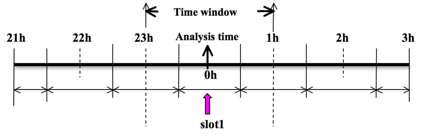
Before running obsproc.exe, create the required namelist file namelist.obsproc (see WRFDA/var/obsproc/README.namelist, or the section Description of Namelist Variables for details).
For your reference, an example file named “namelist_obsproc.3dvar.wrfvar-tut” has already been created in the var/obsproc directory. Thus, proceed as follows.
>
cp namelist.obsproc.3dvar.wrfvar-tut namelist.obsproc
Next, edit the namelist file namelist.obsproc by changing the following variables to accommodate your experiments.
obs_gts_filename='obs.2008020512'
time_window_min
= '2008-02-05_11:00:00',: The earliest time edge as ccyy-mm-dd_hh:mn:ss
time_analysis = '2008-02-05_12:00:00', : The
analysis time as ccyy-mm-dd_hh:mn:ss
time_window_max
= '2008-02-05_13:00:00',: The latest time edge as ccyy-mm-dd_hh:mn:ss
use_for =
'3DVAR', ; used for 3D-Var,
default
To run OBSPROC, type
>
obsproc.exe >&! obsproc.out
Once obsproc.exe has completed successfully, you will see an observation data file, obs_gts_2008-02-05_12:00:00.3DVAR, in the obsproc directory. This is the input observation file to WRF-Var.
obs_gts_2008-02-05_12:00:00.3DVAR is an ASCII file that contains a header section (listed below) followed by observations. The meanings and format of observations in the file are described in the last six lines of the header section.
TOTAL
= 9066, MISS. =-888888.,
SYNOP
= 757, METAR = 2416, SHIP = 145, BUOY
= 250, BOGUS
= 0,
TEMP = 86,
AMDAR
= 19, AIREP = 205, TAMDAR= 0, PILOT = 85, SATEM = 106, SATOB = 2556,
GPSPW
= 187, GPSZD = 0, GPSRF = 3, GPSEP = 0, SSMT1 = 0, SSMT2 = 0,
TOVS = 0, QSCAT = 2190, PROFL = 61, AIRSR = 0, OTHER = 0,
PHIC =
40.00, XLONC = -95.00, TRUE1 =
30.00, TRUE2 = 60.00, XIM11
= 1.00, XJM11 = 1.00,
base_temp=
290.00, base_lapse= 50.00,
PTOP = 1000., base_pres=100000., base_tropo_pres= 20000.,
base_strat_temp= 215.,
IXC = 60, JXC = 90, IPROJ = 1, IDD = 1, MAXNES= 1,
NESTIX= 60,
NESTJX= 90,
NUMC = 1,
DIS = 60.00,
NESTI
= 1,
NESTJ
= 1,
INFO = PLATFORM, DATE, NAME, LEVELS,
LATITUDE, LONGITUDE, ELEVATION, ID.
SRFC = SLP, PW (DATA,QC,ERROR).
EACH = PRES, SPEED, DIR, HEIGHT, TEMP, DEW
PT, HUMID (DATA,QC,ERROR)*LEVELS.
INFO_FMT =
(A12,1X,A19,1X,A40,1X,I6,3(F12.3,11X),6X,A40)
SRFC_FMT =
(F12.3,I4,F7.2,F12.3,I4,F7.3)
EACH_FMT =
(3(F12.3,I4,F7.2),11X,3(F12.3,I4,F7.2),11X,3(F12.3,I4,F7.2))
#------------------------------------------------------------------------------#
……
observations ………
Before running WRF-Var, you may like to learn more about various types of data that will be passed to WRF-Var for this case, for example, their geographical distribution, etc. This file is in ASCII format and so you can easily view it. To have a graphical view about the content of this file, there is a “MAP_plot” utility to look at the data distribution for each type of observations. To use this utility, proceed as follows.
> cd
MAP_plot
> make
We have prepared some configure.user.ibm/linux/mac/… files for some platforms, when “make” is typed, the Makefile will use one of
them to determine the compiler and compiler option. Please modify the Makefile and configure.user.xxx to
accommodate the complier on your platform. Successful compilation will produce Map.exe. Note: The successful compilation of
Map.exe requires pre-installed NCARG Graphics
libraries under $(NCARG_ROOT)/lib.
Modify the script Map.csh to set the time window and full path of input observation file (obs_gts_2008-02-05_12:00:00.3DVAR). You will need to set the following strings in this script as follows:
Map_plot = /users/noname/WRFDA/var/obsproc/MAP_plot
TIME_WINDOW_MIN = ‘2008020511’
TIME_ANALYSIS = ‘2008020512’
TIME_WINDOW_MAX
= ‘2008020513’
OBSDATA = ../obs_gts_2008-02-05_12:00:00.3DVAR
Next, type
>
Map.csh
When the job has completed, you will have a gmeta
file gmeta.{analysis_time} corresponding to analysis_time=2008020512. This contains plots of data distribution for each
type of observations contained in the OBS data file: obs_gts_2008-02-05_12:00:00.3DVAR. To view
this, type
>
idt gmeta.2008020512
It will display (panel by panel) geographical distribution of various types of data. Following is the geographic distribution of “sonde” observations for this case.
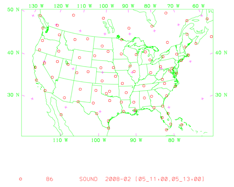
There is an alternative way to plot the observation by using ncl script: WRFDA/var/graphics/ncl/plot_ob_ascii_loc.ncl.
However, with this way, you need to provide the first guess file to the ncl
script, and have ncl installed in your system.
b. Prepare observational data for 4D-Var
To prepare the observation file, for example, at
the analysis time 0h for 4D-Var, all observations from 0h to 6h will be
processed and grouped in 7 sub-windows from slot1 to slot7, as illustrated in
following figure. NOTE: The “Analysis time” in the figure below is not the
actual analysis time (0h), it just indicates the time_analysis setting in the
namelist file, and is set to three hours later than the actual analysis time.
The actual analysis time is still 0h.
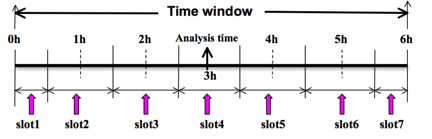
An example file named “namelist_obsproc.4dvar.wrfvar-tut” has already been created in the var/obsproc directory. Thus, proceed as follows:
>
cp namelist.obsproc.4dvar.wrfvar-tut namelist.obsproc
In the namelist file, you need to change the following variables to accommodate your experiments. In this test case, the actual analysis time is 2008-02-05_12:00:00, but in namelist, the time_analysis should be set to 3 hours later. The different value of time_analysis will make the different number of time slots before and after time_analysis. For example, if you set time_analysis = 2008-02-05_16:00:00, and set the num_slots_past = 4 and time_slots_ahead=2. The final results will be same as before.
obs_gts_filename='obs.2008020512'
time_window_min
= '2008-02-05_12:00:00',: The earliest time edge as ccyy-mm-dd_hh:mn:ss
time_analysis = '2008-02-05_15:00:00', : The
analysis time as ccyy-mm-dd_hh:mn:ss
time_window_max
= '2008-02-05_18:00:00',: The latest time edge as ccyy-mm-dd_hh:mn:ss
use_for =
'4DVAR', ; used for 3D-Var,
default
; num_slots_past and
num_slots_ahead are used ONLY for FGAT and 4DVAR:
num_slots_past = 3, ; the number of time slots
before time_analysis
num_slots_ahead = 3, ; the number of time slots after
time_analysis
To run OBSPROC, type
>
obsproc.exe >&! obsproc.out
Once obsproc.exe
has completed successfully, you will see 7 observation data files:
obs_gts_2008-02-05_12:00:00.4DVAR
obs_gts_2008-02-05_13:00:00.4DVAR
obs_gts_2008-02-05_14:00:00.4DVAR
obs_gts_2008-02-05_15:00:00.4DVAR
obs_gts_2008-02-05_16:00:00.4DVAR
obs_gts_2008-02-05_17:00:00.4DVAR
obs_gts_2008-02-05_18:00:00.4DVAR
They are the input observation files to WRF-4DVar. You can also use “MAP_Plot” to view the geographic distribution of different observations at different time slots.
Running WRF-Var
a. Download Test Data
The WRF-Var system requires three input files to run: a) A WRF first guess/boudary input format files output from either WPS/real (cold-start) or WRF (warm-start), b) Observations (in ASCII format, PREBUFR or BUFR for radiance), and c) A background error statistics file (containing background error covariance).
The following table summarizes the above info:
|
Input
Data |
Format |
Created
By |
|
First Guess |
NETCDF |
WRF Preprocessing
System (WPS) and real.exe or WRF |
|
Observations |
ASCII (PREPBUFR also
possible) |
Observation Preprocessor
(OBSPROC) |
|
Background Error
Statistics |
Binary |
/Default CV3 |
In the test case, you will store data in a directory defined by the environment variable $DAT_DIR. This directory can be at any location and it should have read access. Type
> setenv
DAT_DIR your_choice_of_dat_dir
Here, "your_choice_of_dat_dir" is the directory where the WRF-Var input data is stored. Create this directory if it does not exist, and type
> cd
$DAT_DIR
Download the test data for a “Tutorial” case valid at 12 UTC 5th February 2008 from http://www2.mmm.ucar.edu/wrf/users/wrfda/download/testdata.html
Once you have downloaded “WRFV3.1-Var-testdata.tar.gz” file to $DAT_DIR, extract it by typing
> gunzip
WRFV3.1-Var-testdata.tar.gz
> tar -xvf
WRFV3.1-Var-testdata.tar
Now you should find the following three sub-directories/files under “$DAT_DIR”
ob/2008020512/ob.2008020512.gz # Observation data in “little_r” format
rc/2008020512/wrfinput_d01 # First guess file
rc/2008020512/wrfbdy_d01 # lateral boundary file
be/be.dat # Background error file
......
You should first go through the section “Running
Observation Preprocessor (OBSPROC)” and have a WRF-3DVar-ready observation file
(obs_gts_2008-02-05_12:00:00.3DVAR)
generated in your OBSPROC working directory. You could then copy or move obs_gts_2008-02-05_12:00:00.3DVAR to be in $DAT_DIR/ob/2008020512/ob.ascii.
If you want to try
4D-Var, please go through the section “Running Observation Preprocessor
(OBSPROC)” and have the WRF-4DVar-ready observation files (obs_gts_2008-02-05_12:00:00.4DVAR,……). You could copy or move the
observation files to $DAT_DIR/ob using following commands:
> mv
obs_gts_2008-02-05_12:00:00.4DVAR
$DAT_DIR/ob/2008020512/ob.ascii+
> mv
obs_gts_2008-02-05_13:00:00.4DVAR
$DAT_DIR/ob/2008020513/ob.ascii
> mv
obs_gts_2008-02-05_14:00:00.4DVAR
$DAT_DIR/ob/2008020514/ob.ascii
> mv
obs_gts_2008-02-05_15:00:00.4DVAR
$DAT_DIR/ob/2008020515/ob.ascii
> mv
obs_gts_2008-02-05_16:00:00.4DVAR
$DAT_DIR/ob/2008020516/ob.ascii
> mv
obs_gts_2008-02-05_17:00:00.4DVAR
$DAT_DIR/ob/2008020517/ob.ascii
> mv
obs_gts_2008-02-05_18:00:00.4DVAR
$DAT_DIR/ob/2008020518/ob.ascii-
At this pont you have three of the input files
(first guess, observation and background error statistics files in directory $DAT_DIR) required to run
WRF-Var, and have successfully downloaded and compiled the WRF-Var code. If
this is correct, we are ready to learn how to run WRF-Var.
b. Run the Case—3D-Var
The data for this case is valid at 12 UTC 5th February 2008. The first guess comes from the NCEP global final analysis system (FNL), passed through the WRF-WPS and real programs.
To run WRF-3D-Var, first create and cd to a working directory, for example, WRFDA/var/test/tutorial,
and then follow the steps below:
> cd
WRFDA/var/test/tutorial
> ln
-sf WRFDA/run/LANDUSE.TBL ./LANDUSE.TBL
> ln
-sf $DAT_DIR/rc/2008020512/wrfinput_d01 ./fg (link first guess file as fg)
> ln
-sf WRFDA/var/obsproc/obs_gts_2008-02-05_12:00:00.3DVAR ./ob.ascii (link
OBSPROC processed observation file as ob.ascii)
> ln
-sf $DAT_DIR/be/be.dat ./be.dat (link background error statistics as be.dat)
> ln
-sf WRFDA/var/da/da_wrfvar.exe ./da_wrfvar.exe (link executable)
We will begin by editing the file, namelist.input, which
is a very basic namelist.input for running the tutorial test case is shown
below and provided as WRFDA/var/test/tutorial/namelist.input.
Only the time and domain settings need to be specified in this case, if we are
using the default settings provided in WRFDA/Registry/Registry.wrfvar)
&wrfvar1
print_detail_grad=false,
/
&wrfvar2
/
&wrfvar3
/
&wrfvar4
/
&wrfvar5
/
&wrfvar6
/
&wrfvar7
/
&wrfvar8
/
&wrfvar9
/
&wrfvar10
/
&wrfvar11
/
&wrfvar12
/
&wrfvar13
/
&wrfvar14
/
&wrfvar15
/
&wrfvar16
/
&wrfvar17
/
&wrfvar18
analysis_date="2008-02-05_12:00:00.0000",
/
&wrfvar19
/
&wrfvar20
/
&wrfvar21
time_window_min="2008-02-05_11:00:00.0000",
/
&wrfvar22
time_window_max="2008-02-05_13:00:00.0000",
/
&wrfvar23
/
&time_control
start_year=2008,
start_month=02,
start_day=05,
start_hour=12,
end_year=2008,
end_month=02,
end_day=05,
end_hour=12,
/
&dfi_control
/
&domains
e_we=90,
e_sn=60,
e_vert=41,
dx=60000,
dy=60000,
/
&physics
mp_physics=3,
ra_lw_physics=1,
ra_sw_physics=1,
radt=60,
sf_sfclay_physics=1,
sf_surface_physics=1,
bl_pbl_physics=1,
cu_physics=1,
cudt=5,
num_soil_layers=5,
(IMPORTANT: it’s essential to make sure the setting here is consistent
with the number in your first guess file)
mp_zero_out=2,
co2tf=0,
/
&fdda
/
&dynamics
/
&bdy_control
/
&grib2
/
&namelist_quilt
/
>
da_wrfvar.exe >&! wrfda.log
The file wrfda.log (or rsl.out.0000 if running in distributed-memory mode) contains important WRF-Var runtime log information. Always check the log after a WRF-Var run:
***
VARIATIONAL ANALYSIS ***
DYNAMICS
OPTION: Eulerian Mass Coordinate
WRF NUMBER OF
TILES = 1
Set up observations (ob)
Using ASCII format observation input
scan obs
ascii
end scan obs
ascii
Observation summary
ob
time 1
sound
85 global,
85 local
synop
531 global,
525 local
pilot
84 global,
84 local
satem
78 global,
78 local
geoamv
736 global,
719 local
polaramv
0 global,
0 local
airep
132 global,
131 local
gpspw
183 global,
183 local
gpsrf
0 global, 0 local
metar
1043 global,
1037 local
ships
86 global,
82 local
ssmi_rv
0 global,
0 local
ssmi_tb
0 global,
0 local
ssmt1
0 global, 0 local
ssmt2
0 global, 0 local
qscat
0 global, 0 local
profiler
61 global,
61 local
buoy
216 global,
216 local
bogus
0 global, 0 local
pseudo
0 global, 0 local
radar 0
global,
0 local
radiance
0 global,
0 local
airs retrieval
0 global, 0 local
sonde_sfc
85 global,
85 local
mtgirs
0 global, 0 local
tamdar
0 global, 0 local
Set up background errors for regional application
WRF-Var dry control variables are:psi, chi_u, t_u and psfc
Humidity control variable is q/qsg
Using
the averaged regression coefficients for unbalanced part
Vertical truncation for psi =
15( 99.00%)
Vertical truncation for chi_u = 20( 99.00%)
Vertical truncation for t_u =
29( 99.00%)
Vertical truncation for rh =
22( 99.00%)
Calculate innovation vector(iv)
Minimize cost function using CG method
For this run cost function diagnostics will not be written
Starting outer iteration : 1
Starting cost function: 2.28356084D+04, Gradient= 2.23656955D+02
For this outer iteration gradient target is:
2.23656955D+00
----------------------------------------------------------
Iter Gradient
Step
1
1.82455068D+02 7.47025772D-02
2
1.64971618D+02 8.05531077D-02
3
1.13694365D+02 7.22382618D-02
4
7.87359568D+01 7.51905761D-02
5
5.71607218D+01 7.94572516D-02
6
4.18746777D+01 8.30731280D-02
7
2.95722963D+01 6.13223951D-02
8
2.34205172D+01 9.05920463D-02
9
1.63772518D+01 6.48090044D-02
10 1.09735524D+01 7.71148550D-02
11
8.22748934D+00 8.81041046D-02
12
5.65846963D+00 7.89528133D-02
13
4.15664769D+00 7.45589721D-02
14
3.16925808D+00 8.35300020D-02
----------------------------------------------------------
Inner iteration stopped after 15 iterations
Final: 15
iter, J= 1.76436785D+04, g= 2.06098421D+00
----------------------------------------------------------
Diagnostics
Final
cost function J = 17643.68
Total
number of obs. = 26726
Final
value of J
=
17643.67853
Final
value of Jo = 15284.64894
Final
value of Jb = 2359.02958
Final
value of Jc =
0.00000
Final
value of Je =
0.00000
Final
value of Jp =
0.00000
Final
J / total num_obs
= 0.66017
Jb
factor used(1) =
1.00000
Jb
factor used(2) =
1.00000
Jb
factor used(3) =
1.00000
Jb
factor used(4) =
1.00000
Jb
factor used(5) =
1.00000
Jb
factor used
=
1.00000
Je
factor used
=
1.00000
VarBC
factor used =
1.00000
*** WRF-Var
completed successfully ***
A file called namelist.output (which contains the complete namelist settings) will be generated after a successful da_wrfvar.exe run. Those settings that appear in namelist.output that are not specified in your namelist.input are the default values from WRFDA/Registry/Registry.wrfvar.
After successful completion of job, wrfvar_output (the WRF-Var analysis file, i.e. the new initial condition for WRF) should appear in the working directory along with a number of diagnostic files. Various text diagnostics output files will be explained in the next section (WRF-Var Diagnostics).
In order to understand the role of various important WRF-Var options, try re-running WRF-Var by changing different namelist options. Such as making WRF-Var convergence criteria more stringent. This is achieved by reducing the value of the convergence criteria “EPS” to e.g. 0.0001 by adding "EPS=0.0001" in the namelist.input record &wrfvar6. See section (WRF-Var additional exercises) for more namelist options
b. Run the Case—4D-Var
To run WRF-4DVar, first create and cd to a working directory, for example, WRFDA/var/test/4dvar; next
assuming that we are using the C-shell, set the working directories for the
three WRF-4DVar components WRFDA, WRFNL and WRFPLUS thusly
> setenv WRFDA_DIR /ptmp/$user/WRFDA
> setenv WRFNL_DIR /ptmp/$user/WRFNL
> setenv WRFPLUS_DIR /ptmp/$user/WRFPLUS
Assume the analysis date is 2008020512 and the test data directories are:
> setenv DATA_DIR /ptmp/$user/DATA
> ls –lr $DATA_DIR
ob/2008020512
ob/2008020513
ob/2008020514
ob/2008020515
ob/2008020516
ob/2008020517
ob/2008020518
rc/2008020512
be
Note: Currently, WRF-4DVar can only run with the observation data processed by OBSPROC, and cannot work with PREPBUFR format data; Although WRF-4DVar is able to assimilate satellite radiance BUFR data, but this capability is still under testing.
Assume the working directory is:
> setenv WORK_DIR $WRFDA_DIR/var/test/4dvar
Then follow the steps below:
1) Link the executables.
> cd $WORK_DIR
> ln -fs $WRFDA_DIR/var/da/da_wrfvar.exe .
> cd $WORK_DIR/nl
> ln -fs $WRFNL_DIR/main/wrf.exe .
> cd $WORK_DIR/ad
> ln -fs $WRFPLUS_DIR/main/wrfplus.exe .
> cd $WORK_DIR/tl
> ln -fs $WRFPLUS_DIR/main/wrfplus.exe .
2) Link the observational data, first guess and BE. (Currently, only LITTLE_R formatted observational data is supported in 4D-Var, PREPBUFR observational data is not supported)
> cd $WORK_DIR
> ln -fs $DATA_DIR/ob/2008020512/ob.ascii+ ob01.ascii
> ln -fs $DATA_DIR/ob/2008020513/ob.ascii ob02.ascii
> ln -fs $DATA_DIR/ob/2008020514/ob.ascii ob03.ascii
> ln -fs $DATA_DIR/ob/2008020515/ob.ascii ob04.ascii
> ln -fs $DATA_DIR/ob/2008020516/ob.ascii ob05.ascii
> ln -fs $DATA_DIR/ob/2008020517/ob.ascii ob06.ascii
> ln -fs $DATA_DIR/ob/2008020518/ob.ascii- ob07.ascii
> ln -fs $DATA_DIR/rc/2008020512/wrfinput_d01 .
> ln -fs $DATA_DIR/rc/2008020512/wrfbdy_d01 .
> ln -fs wrfinput_d01 fg
> ln -fs wrfinput_d01 fg01
> ln -fs $DATA_DIR/be/be.dat .
3) Establish the miscellaneous links.
> cd $WORK_DIR
> ln -fs nl/nl_d01_2008-02-05_13:00:00 fg02
> ln -fs nl/nl_d01_2008-02-05_14:00:00 fg03
> ln -fs nl/nl_d01_2008-02-05_15:00:00 fg04
> ln -fs nl/nl_d01_2008-02-05_16:00:00 fg05
> ln -fs nl/nl_d01_2008-02-05_17:00:00 fg06
> ln -fs nl/nl_d01_2008-02-05_18:00:00 fg07
> ln -fs ad/ad_d01_2008-02-05_12:00:00 gr01
> ln -fs tl/tl_d01_2008-02-05_13:00:00 tl02
> ln -fs tl/tl_d01_2008-02-05_14:00:00 tl03
> ln -fs tl/tl_d01_2008-02-05_15:00:00 tl04
> ln -fs tl/tl_d01_2008-02-05_16:00:00 tl05
> ln -fs tl/tl_d01_2008-02-05_17:00:00 tl06
> ln -fs tl/tl_d01_2008-02-05_18:00:00 tl07
> cd $WORK_DIR/ad
> ln -fs ../af01 auxinput3_d01_2008-02-05_12:00:00
> ln -fs ../af02 auxinput3_d01_2008-02-05_13:00:00
> ln -fs ../af03 auxinput3_d01_2008-02-05_14:00:00
> ln -fs ../af04 auxinput3_d01_2008-02-05_15:00:00
> ln -fs ../af05 auxinput3_d01_2008-02-05_16:00:00
> ln -fs ../af06 auxinput3_d01_2008-02-05_17:00:00
> ln -fs ../af07 auxinput3_d01_2008-02-05_18:00:00
4) Run in single processor mode (serial compilation required for WRFDA, WRFNL and WRFPLUS)
Edit $WORK_DIR/namelist.input to match your experiment settings.
> cp $WORK_DIR/nl/namelist.input.serial $WORK_DIR/nl/namelist.input
Edit $WORK_DIR/nl/namelist.input to match your experiment settings.
> cp $WORK_DIR/ad/namelist.input.serial $WORK_DIR/ad/namelist.input
> cp $WORK_DIR/tl/namelist.input.serial $WORK_DIR/tl/namelist.input
Edit $WORK_DIR/ad/namelist.input and $WORK_DIR/tl/namelist.input to match your experiment settings, but only change following variables:
&time_control
run_hours=06,
start_year=2008,
start_month=02,
start_day=05,
start_hour=12,
end_year=2008,
end_month=02,
end_day=05,
end_hour=18,
......
&domains
time_step=360,
# NOTE:MUST BE THE SAME WITH WHICH IN $WORK_DIR/nl/namelist.input
e_we=90,
e_sn=60,
e_vert=41,
dx=60000,
dy=60000,
......
> cd $WORK_DIR
> setenv NUM_PROCS 1
> ./da_wrfvar.exe >&! wrfda.log
5) Run with multiple processors with MPMD mode. (dmpar compilation required for WRFDA, WRFNL and WRFPLUS)
Edit $WORK_DIR/namelist.input to match your experiment settings.
> cp $WORK_DIR/nl/namelist.input.parallel $WORK_DIR/nl/namelist.input
Edit $WORK_DIR/nl/namelist.input to match your experiment settings.
> cp $WORK_DIR/ad/namelist.input.parallel $WORK_DIR/ad/namelist.input
> cp $WORK_DIR/tl/namelist.input.parallel $WORK_DIR/tl/namelist.input
Edit $WORK_DIR/ad/namelist.input and $WORK_DIR/tl/namelist.input to match your experiment settings.
Currently, parallel WRF 4D-Var is a MPMD (Multiple Program Multiple Data)
application. Because there are so many parallel configurations across the
platforms, it is very difficult to define a generic way to run the WRF 4D-Var
parallel. As an example, to launch the three WRF 4D-Var executables as a
concurrent parallel job on a 16 processor cluster, use:
> mpirun –np 4
da_wrfvar.exe: -np 8 ad/wrfplus.exe: -np 4 nl/wrf.exe
In the above example, 4 processors are assigned to run WRFDA, 4 processors
are assigned to run WRFNL and 8 processors for WRFPLUS due to high computational
cost in adjoint code.
The file wrfda.log (or rsl.out.0000 if running in parallel mode) contains important WRF-4DVar runtime log information. Always check the log after a WRF-4DVar run.
Radiance Data Assimilations in WRF-Var
This
section gives brief description for various aspects related to radiance
assimilation in WRF-Var. Each aspect is described mainly from the viewpoint of
usage rather than more technical and scientific details, which will appear in
separated technical report and scientific paper. Namelist parameters
controlling different aspects of radiance assimilation will be detailed in the
following sections. . It should be noted that this section does not cover
general aspects of the WRF-Var assimilation. These can be found in other sections
of chapter 6 of this users guide or other WRF-Var documentation.
a. Running WRF-Var with radiances
In
addition to the basic input files (LANDUSE.TBL, fg, ob.ascii, be.dat) mentioned in “Running WRF-Var”
section, the following extra files are required for radiances: radiance data in
NCEP BUFR format, radiance_info files, VARBC.in, RTM (CRTM or RTTOV) coefficient files.
Edit namelist.input (Pay special attention to &wrfvar4, &wrfvar14, &wrfvar21, and
&wrfvar22 for radiance-related options)
> ln
-sf ${DAT_DIR}/gdas1.t00z.1bamua.tm00.bufr_d ./amsua.bufr
> ln
-sf ${DAT_DIR}/gdas1.t00z.1bamub.tm00.bufr_d ./amsub.bufr
> ln
-sf WRFDA/var/run/radiance_info
./radiance_info #
(radiance_info is a directory)
> ln
-sf WRFDA/var/run/VARBC.in
./VARBC.in
(CRTM
only) > ln -sf
REL-1.2.JCSDA_CRTM/crtm_coeffs ./crtm_coeffs #(crtm_coeffs is a directory)
(RTTOV
only) > ln -sf rttov87/rtcoef_rttov7/* . # (a list of rtcoef* files)
See the following sections for
more details on each aspect.
b. Radiance Data Ingest
Currently,
the ingest interface for NCEP BUFR radiance data is implemented in WRF-Var. The
radiance data are available through NCEP’s public ftp server ftp://ftp.ncep.noaa.gov/pub/data/nccf/com/gfs/prod/gdas.${yyyymmddhh} in near real-time (with 6-hour delay) and can meet
requirements both for research purposes and some real-time applications.
So far,
WRF-Var can read data from the NOAA ATOVS instruments (HIRS, AMSU-A, AMSU-B and
MHS), the EOS Aqua instruments (AIRS, AMSU-A) and DMSP instruments (SSMIS).
Note that NCEP radiance BUFR files are separated by instrument names (i.e.,
each file for one type instrument) and each file contains global radiance (generally
converted to brightness temperature) within 6-hour assimilation window from
multi-platforms. For running WRF-Var, users need to rename NCEP corresponding
BUFR files (table 1) to hirs3.bufr (including HIRS data from NOAA-15/16/17), hirs4.bufr (including HIRS
data from NOAA-18, METOP-2), amsua.bufr (including AMSU-A data from NOAA-15/16/18, METOP-2), amsub.bufr (including AMSU-B
data from NOAA-15/16/17), mhs.bufr (including MHS data from NOAA-18 and METOP-2), airs.bufr (including AIRS
and AMSU-A data from EOS-AQUA) and ssmis.bufr (SSMIS data from DMSP-16, AFWA provided) for WRF-Var
filename convention. Note that airs.bufr file contains not only AIRS data but
also AMSU-A, which is collocated with AIRS pixels (1 AMSU-A pixels collocated
with 9 AIRS pixels). Users must place these files in the working directory
where WRF-Var executable is located. It should also be mentioned that WRF-Var
reads these BUFR radiance files directly without use if any separate
pre-processing program is used. All processing of radiance data, such as
quality control, thinning and bias correction and so on, is carried out inside
WRF-Var. This is different from conventional observation assimilation, which
requires a pre-processing package (OBSPROC) to generate WRF-Var readable ASCII
files. For reading the radiance BUFR files, WRF-Var must be compiled with the
NCEP BUFR library (see http://www.nco.ncep.noaa.gov/sib/decoders/BUFRLIB/ ).
Table 1: NCEP and WRF-Var radiance BUFR file naming convention
|
NCEP BUFR file names |
WRF-Var naming convention |
|
gdas1.t00z.1bamua.tm00.bufr_d |
amsua.bufr |
|
gdas1.t00z.1bamub.tm00.bufr_d |
amsub.bufr |
|
gdas1.t00z.1bhrs3.tm00.bufr_d |
hirs3.bufr |
|
gdas1.t00z.1bhrs4.tm00.bufr_d |
hirs4.bufr |
|
gdas1.t00z.1bmhs.tm00.bufr_d |
mhs.bufr |
|
gdas1.t00z.airsev.tm00.bufr_d |
airs.bufr |
Namelist
parameters are used to control the reading of corresponding BUFR files into
WRF-Var. For instance, USE_AMSUAOBS, USE_AMSUBOBS, USE_HIRS3OBS, USE_HIRS4OBS, USE_MHSOBS, USE_AIRSOBS, USE_EOS_AMSUAOBS and USE_SSMISOBS
control whether or not the respective file is
read. These are logical parameters that are assigned to FALSE by default;
therefore they must be set to true to read the respective observation file. Also
note that these parameters only control whether the data is read, not whether
the data included in the files is to be assimilated. This is controlled by
other namelist parameters explained in the next section.
NCEP
BUFR files downloaded from NCEP’s public ftp server ftp://ftp.ncep.noaa.gov/pub/data/nccf/com/gfs/prod/gdas.${yyyymmddhh} are Fortran-blocked on big-endian machine and can be directly
used on big-endian machines (for example, IBM). For most Linux clusters with
Intel platforms, users need to first unblock the BUFR files, and then reblock
them. The utility for blocking/unblocking is available from http://www.nco.ncep.noaa.gov/sib/decoders/BUFRLIB/toc/cwordsh
c. Radiative Transfer Model
The
core component for direct radiance assimilation is to incorporate a radiative
transfer model (RTM, should be accurate enough yet fast) into the WRF-Var
system as one part of observation operators. Two widely used RTMs in NWP
community, RTTOV8* (developed by EUMETSAT
in Europe), and CRTM (developed by the Joint Center for Satellite Data
Assimilation (JCSDA) in US), are already implemented in WRF-Var system with a
flexible and consistent user interface. Selecting which RTM to be used is controlled
by a simple namelist parameter RTM_OPTION (1 for RTTOV, the
default, and 2 for CRTM). WRF-Var is designed to be able to compile with only
one of two RTM libraries or without RTM libraries (for those not interested in
radiance assimilation) by the definition of environment variables “CRTM” and
“RTTOV” (see Installing WRF-Var section).
Both
RTMs can calculate radiances for almost all available instruments aboard
various satellite platforms in orbit. An important feature of WRF-Var design is
that all data structures related to radiance assimilation are dynamically allocated
during running time according to simple namelist setup. The instruments to be
assimilated are controlled at run time by four integer namelist parameters: RTMINIT_NSENSOR (the total number of sensors to be assimilated), RTMINIT_PLATFORM (the platforms IDs array to be assimilated with dimension
RTMINIT_NSENSOR, e.g., 1 for NOAA, 9 for EOS, 10 for METOP and 2 for DMSP), RTMINIT_SATID (satellite IDs array) and RTMINIT_SENSOR (sensor IDs
array, e.g., 0 for HIRS, 3 for AMSU-A, 4 for AMSU-B, 15 for MHS, 10 for SSMIS,
11 for AIRS). For instance, the configuration for assimilating 12 sensors from
7 satellites (what WRF-Var can assimilated currently) will be
RTMINIT_NSENSOR
= 12 # 5 AMSUA; 3 AMSUB; 2 MHS; 1 AIRS; 1 SSMIS
RTMINIT_PLATFORM
= 1,1,1,9,10, 1,1,1, 1,10, 9, 2
RTMINIT_SATID
= 15,16,18,2,2, 15,16,17, 18,2, 2, 16
RTMINIT_SENSOR
=
3,3,3,3,3, 4,4,4, 15,15, 11, 10
The instrument triplets (platform,
satellite and sensor ID) in the namelist can be rank in any order. More detail
about the convention of instrument triplet can be found at the tables 2 and 3
in RTTOV8/9 Users Guide (http://www.metoffice.gov.uk/research/interproj/nwpsaf/rtm/rttov8_ug.pdf Or http://www.metoffice.gov.uk/research/interproj/nwpsaf/rtm/rttov9_files/users_guide_91_v1.6.pdf)
CRTM
uses different instrument naming method. A convert routine inside WRF-Var is
already created to make CRTM use the same instrument triplet as RTTOV such that
the user interface remains the same for RTTOV and CRTM.
When
running WRF-Var with radiance assimilation switched on (RTTOV or CRTM), a set
of RTM coefficient files need to be loaded. For RTTOV option, RTTOV coefficient
files are to be directly copied or linked under the working directory; for CRTM
option, CRTM coefficient files are to be copied or linked to a sub-directory
“crtm_coeffs” under the working directory. Only coefficients listed in namelist
are needed. Potentially WRF-Var can assimilate all sensors as long as the
corresponding coefficient files are provided with RTTOV and CRTM. In addition,
necessary developments on corresponding data interface, quality control and
bias correction are also important to make radiance data assimilated properly.
However, a modular design of radiance relevant routines already facilitates
much to add more instruments in WRF-Var.
RTTOV
and CRTM packages are not distributed with WRF-Var due to license and support
issues. Users are encouraged to contact the corresponding team for obtaining
RTMs. See following links for more information.
http://www.metoffice.gov.uk/research/interproj/nwpsaf/rtm/index.html for RTTOV,
ftp://ftp.emc.ncep.noaa.gov/jcsda/CRTM/
for CRTM.
d. Channel Selection
Channel
selection in WRF-Var is controlled by radiance ‘info’ files located in the
sub-directory ‘radiance_info’ under the working directory. These files are
separated by satellites and sensors, e.g., noaa-15-amsua.info, noaa-16-amsub.info,
dmsp-16-ssmis.info and so on. An example for 5 channels from noaa-15-amsub.info
is shown below. The fourth column is used by WRF-Var to control if assimilating
corresponding channel. Channels with the value “-1” indicates that the channel is
“not assimilated” (channels 1, 2 and 4 in this case), with the value “1” means
“assimilated” (channels 3 and 5). The sixth column is used by WRF-Var to set
the observation error for each channel. Other columns are not used by WRF-Var.
It should be mentioned that these error values might not necessarily be optimal
for your applications; It is user’s responsibility to obtain the optimal error
statistics for your own applications.
sensor channel IR/MW use idum varch
polarisation(0:vertical;1:horizontal)
415 1 1
-1 0 0.5500000000E+01 0.0000000000E+00
415
2 1 -1 0
0.3750000000E+01
0.0000000000E+00
415
3 1 1 0
0.3500000000E+01
0.0000000000E+00
415
4 1 -1 0
0.3200000000E+01
0.0000000000E+00
415
5 1 1 0
0.2500000000E+01
0.0000000000E+00
e. Bias Correction
Satellite
radiance is generally considered biased with respect to a reference (e.g., background
or analysis field in NWP assimilation) due to system error of observation
itself, reference field and RTM. Bias correction is a necessary step prior to
assimilating radiance data. In WRF-Var, there are two ways of performing bias
correction. One is based on Harris and Kelly (2001) method and is carried out
using a set of coefficient files pre-calculated with an off-line statistics
package, which will apply to a training dataset for a month-long period. The
other is Variational Bias Correction (VarBC). Only VarBC is introduced here and recommended for users
because of its relative simplicity in usage.
f. Variational Bias Correction
Getting started with VarBC
To use
VarBC, set namelist option USE_VARBC to TRUE and have a VARBC.in file in the working directory.
VARBC.in is a VarBC setup file in ASCII format. A template is provided with the
WRF-Var package (WRFDA/var/run/VARBC.in).
Input and Output files
All
VarBC input is passed through one single ASCII file called VARBC.in file. Once
WRF-Var has run with the VarBC option switched on, it will produce a VARBC.out
file which looks very much like the VARBC.in file you provided. This output
file will then be used as input file for the next assimilation cycle.
Coldstart
Coldstarting
means starting the VarBC from scratch i.e. when you do not know the values of
the bias parameters.
The
Coldstart is a routine in WRF-Var. The bias predictor statistics (mean and
standard deviation) are computed automatically and will be used to normalize
the bias parameters. All coldstarted bias parameters are set to zero, except
the first bias parameter (= simple offset), which is set to the mode (=peak) of
the distribution of the (uncorrected) innovations for the given channel.
A
threshold of number of observations can be set through a namelist option VARBC_NOBSMIN (default = 10), under which it is considered that not
enough observations are present to keep the Coldstart values (i.e. bias
predictor statistics and bias parameter values) for the next cycle. In this
case, the next cycle will do another Coldstart.
Background Constraint for the bias parameters
The background
constraint controls the inertia you want to impose on the predictors (i.e. the
smoothing in the predictor time series). It corresponds to an extra term in the
WRF-Var cost function.
It is
defined through an integer number in the VARBC.in file. This number is related
to a number of observations: the bigger the number, the more inertia
constraint. If these numbers are set to zero, the predictors can evolve without
any constraint.
Scaling factor
The
VarBC uses a specific preconditioning, which can be scaled through a namelist option
VARBC_FACTOR (default = 1.0).
Offline bias correction
The
analysis of the VarBC parameters can be performed "offline", i.e.
independently from the main WRF-Var analysis. No extra code is needed, just set
the following MAX_VERT_VAR* namelist variables to be 0, which will disable the
standard control variable and only keep the VarBC control variable.
MAX_VERT_VAR1=0.0
MAX_VERT_VAR2=0.0
MAX_VERT_VAR3=0.0
MAX_VERT_VAR4=0.0
MAX_VERT_VAR5=0.0
Freeze VarBC
In
certain circumstances, you might want to keep the VarBC bias parameters
constant in time (="frozen"). In this case, the bias correction is
read and applied to the innovations, but it is not updated during the
minimization. This can easily be achieved by setting the namelist options:
USE_VARBC=false
FREEZE_VARBC=true
Passive observations
Some
observations are useful for preprocessing (e.g. Quality Control, Cloud
detection) but you might not want to assimilate them. If you still need to
estimate their bias correction, these observations need to go through the VarBC
code in the minimization. For this purpose, the VarBC uses a separate threshold
on the QC values, called "qc_varbc_bad". This threshold is currently
set to the same value as "qc_bad", but can easily be changed to any
ad hoc value.
g. Other namelist variables to control radiance
assimilation
RAD_MONITORING (30)
Integer array of dimension RTMINIT_NSENSER, where 0 for
assimilating mode, 1 for monitoring mode (only calculate innovation).
THINNING
Logical, TRUE will perform thinning on radiance data.
THINNING_MESH (30)
Real array with dimension RTMINIT_NSENSOR, values indicate
thinning mesh (in KM) for different sensors.
QC_RAD
Logical, control if perform quality control, always set to
TRUE.
WRITE_IV_RAD_ASCII
Logical, control if output Observation minus Background
files which are in ASCII format and separated by sensors and processors.
WRITE_OA_RAD_ASCII
Logical, control if output Observation minus Analysis files
(including also O minus B) which are ASCII format and separated by sensors and
processors.
USE_ERROR_FACTOR_RAD
Logical, controls use of a radiance error tuning factor
file “radiance_error.factor”,
which is created with empirical values or generated using variational
tunning method (Desroziers and Ivanov, 2001)
ONLY_SEA_RAD
Logical, controls whether only assimilating radiance over
water.
TIME_WINDOW_MIN
String, e.g., "2007-08-15_03:00:00.0000", start
time of assimilation time window
TIME_WINDOW_MAX
String, e.g., "2007-08-15_09:00:00.0000", end
time of assimilation time window
CRTM_ATMOSPHERE
Integer, used by CRTM to choose climatology reference
profile used above model top (up to 0.01hPa).
0:
Invalid (default, use U.S. Standard Atmosphere)
1:
Tropical
2:
Midlatitude summer
3:
Midlatitude winter
4:
Subarctic summer
5:
Subarctic winter
6: U.S.
Standard Atmosphere
USE_ANTCORR (30)
Logical array with dimension RTMINIT_NSENSER, control if
performing Antenna Correction in CRTM.
AIRS_WARMEST_FOV
Logical, controls whether using the observation brightness
temperature for AIRS Window channel #914 as criterium for GSI thinning.
h. Diagnostics and Monitoring
(1) Monitoring capability within
WRF-Var.
Run
WRF-Var with the rad_monitoring namelist parameter in record wrfvar14 in
namelist.input.
0 means
assimilating mode, innovations (O minus B) are calculated and data are used in
minimization.
1 means
monitoring mode: innovations are calculated for diagnostics and monitoring.
Data are not used in minimization.
Number of
rad_monitoring should correspond to number of rtminit_nsensor. If rad_monitoring is not set, then default
value of 0 will be used for all sensors.
(2) Outputing radiance diagnostics
from WRF-Var
Run
WRF-Var with the following namelist variables in record wrfvar14 in namelist.input.
write_iv_rad_ascii=.true.
to write
out (observation-background) and other diagnostics information in plain-text
files with prefix inv followed by instrument name and processor id. For
example, inv_noaa-17-amsub.0000
write_oa_rad_ascii=.true.
to write
out (observation-background), (observation-analysis) and other diagnostics
information in plain-text files with prefix oma followed by instrument name and
processor id. For example, oma_noaa-18-mhs.0001
Each
processor writes out information of one instrument in one file in the WRF-var
working directory.
(3) Radiance diagnostics data
processing
A Fortran90 program is used to collect the inv* or oma*
files and write out in netCDF format (one instrument in one file with prefix
diags followed by instrument name, analysis date, and suffix .nc)) for easier
data viewing, handling and plotting with netCDF utilities and NCL scripts.
(4) Radiance diagnostics plotting
NCL scripts (WRFDA/var/graphics/ncl/plot_rad_diags.ncl and
WRFDA/var/graphics/ncl/advance_cymdh.ncl) are used for plotting. The NCL script
can be run from a shell script, or run stand-alone with interactive ncl command
(need to edit the NCL script and set the plot options. Also the path of advance_cymdh.ncl,
a date advancing script loaded in the main NCL plotting script, may need to be
modified).
Step (3) and (4) can be done by running a single ksh script
(WRFDA/var/../scripts/da_rad_diags.ksh) with proper settings. In addition to the
settings of directories and what instruments to plot, there are some useful plotting
options, explained below.
|
export OUT_TYPE=ncgm |
ncgm or pdf pdf will be much slower than ncgm and generate huge
output if plots are not split. But pdf has higher resolution than ncgm. |
|
export PLOT_STATS_ONLY=false |
true or false true: only statistics of OMB/OMA vs channels and
OMB/OMA vs dates will be plotted. false: data coverage, scatter plots (before and after
bias correction), histograms (before and after bias correction), and
statistics will be plotted. |
|
export PLOT_OPT=sea_only |
all, sea_only, land_only |
|
export PLOT_QCED=false |
true or false true: plot only quality-controlled data false: plot all data |
|
export PLOT_HISTO=false |
true or false: switch for histogram plots |
|
export PLOT_SCATT=true |
true or false: switch for scatter plots |
|
export PLOT_EMISS=false |
true or false: switch for emissivity plots |
|
export PLOT_SPLIT=false |
true or false true: one frame in each file false: all frames in one file |
|
export PLOT_CLOUDY=false |
true or false true: plot cloudy data. Cloudy data to be plotted are
defined by PLOT_CLOUDY_OPT (si or clwp), CLWP_VALUE, SI_VALUE settings. |
|
export PLOT_CLOUDY_OPT=si |
si or clwp clwp: cloud liquid water path from model si: scatter index from obs, for amsua, amsub and mhs
only |
|
export CLWP_VALUE=0.2 |
only plot points with clwp >= clwp_value (when clwp_value > 0) clwp >
clwp_value (when clwp_value = 0) |
|
export SI_VALUE=3.0 |
|
(5) evolution of VarBC parameters
NCL scripts (WRFDA/var/graphics/ncl/plot_rad_varbc_param.ncl and
WRFDA/var/graphics/ncl/advance_cymdh.ncl) are
used for plotting evolutions of VarBC parameters.
WRF-Var Diagnostics
WRF-Var produces a number of diagnostic files that contain useful information on how the data assimilation has performed. This section will introduce you to some of these files, and what to look for.
Having run WRF-Var, it is important to check a number of
output files to see if the assimilation appears sensible. The WRF-Var package,
which includes lots of useful scripts may be downloaded from http://www2.mmm.ucar.edu/wrf/users/wrfda/download/tools.html
The content of some useful diagnostic files are
as follows:
cost_fn and grad_fn: These files hold (in ASCII format) WRF-Var cost and gradient function values, respectively, for the first and last iterations. However, if you run with PRINT_DETAIL_GRAD=true, these values will be listed for each iteration; this can be helpful for visualization purposes. The NCL script WRFDA/var/graphcs/ncl/plot_cost_grad_fn.ncl may be used to plot the content of cost_fn and grad_fn, if these files are generated with PRINT_DETAIL_GRAD=true.