Chapter 7: Objective Analysis (OBSGRID)
Table of Contents
- Introduction
- Program Flow
- Source of Observations
- Objective Analysis techniques in OBSGRID
- Quality Control for Observations
- Additional Observations
- Surface FDDA option
- Objective Analysis on Model Nests
- How to run OBSGRID
- Output Files
- Plot Utilities
- Observations Format
- OBSGRID Namelist
Introduction
The goal of objective analysis in meteorological modeling
is to improve meteorological analyses (the first guess) on the
mesoscale grid by incorporating information from observations. Traditionally,
these observations have been "direct" observations of temperature,
humidity, and wind from surface and radiosonde reports. As remote sensing
techniques come of age, more and more "indirect" observations are
available for researchers and operational modelers. Effective use of these
indirect observations for objective analysis is not a trivial task. Methods
commonly employed for indirect observations include three-dimensional or
four-dimensional variational techniques
("3DVAR" and "4DVAR", respectively), which can be used for
direct observations as well.
This chapter discusses the objective analysis program,
OBSGRID. Discussion of variational techniques (WRFDA) can be found in Chapter 6 of this
User’s Guide.
The analyses input to OBSGRID as the first guess are
analyses output from the METGRID part of the WPS package (see Chapter 3 of this User’s Guide for details regarding the WPS
package).
OBSGRID capabilities include:
- Choice
of Cressman-style or Multiquadric
objective analysis.
- Various
tests to screen the data for suspect observations.
- Procedures
to input bogus data.
- Expanded
Grid: OBSGRID has the capability to cut the input model domain down on
output. This feature allows you to incorporate data from outside your
intended grid to improve analyses near the boundaries. To use this
feature, a user must create a larger domain than the final intended domain
when running WPS.
Program Flow
OBSGRID is run directly after metgrid.exe, and uses the met_em* output files from metgrid.exe as input. OBSGRID
also requires additional observations (A)
as input. The format of these observational files is described in the Observations Format section of this chapter.
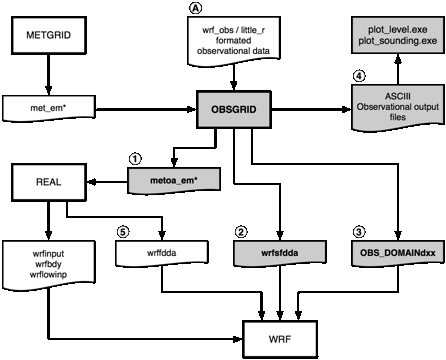
Output from the objective analysis programs
can be used to:
- Provide fields for Initial and Boundary
conditions (1). Note that the files metoa_em* are formatted
identically to the met_em* files from metgrid.exe. The only difference
is that the fields in these files now incorporate observational
information.
- Provide surface fields for
surface-analysis-nudging FDDA (2). Note, when using the wrfsfdda file
as input to WRF, it is also recommended to use the 3-D fdda
file (wrffdda
(5) – which is an optional output created when running real.exe) as input to
WRF.
- Provide data for observational nudging (3). Note:
since version 3.1.1 of OBSGRID this file can be read directly by the
observational nudging code and no longer needs to pass through an
additional perl script.
- Provide ASCII and netCDF
output (4). These files provide information regarding the observations
used and the quality control flags assigned. The information in these
files can also be plotted with the provided plotting utilities.
Source of Observations
OBSGRID reads observations provided by the user in
formatted ASCII text files. This allows users to adapt their own data to use as
input to the OBSGRID program. This format (wrf_obs / little_r format)
is the same format used in the MM5 objective analysis program LITTLE_R (hence the name).
Programs are available to convert NMC ON29 and NCEP BUFR
formatted files (see below) into the wrf_obs / little_r format. Users are
responsible for converting other observations they may want to provide to
OBSGRID into this format. A user-contributed (i.e., unsupported) program is available in the utils/ directory for converting observation files from the GTS to
wrf_obs / little_r format.
NCEP operational
global surface and upper-air observation subsets, as archived by the Data
Support Section (DSS) at NCAR.
- Upper-air
data in NMC
ON29 format (from early
1970s to early 2000) http://rda.ucar.edu/datasets/ds353.4/
- Surface
data in NMC
ON29 format (from early
1970s to early 2000) http://rda.ucar.edu/datasets/ds464.0/
- Upper-air
data in NCEP BUFR format (from 1999
to present) http://rda.ucar.edu/datasets/ds351.0/
- Surface
data in NCEP BUFR format (from 1999
to present) http://rda.ucar.edu/datasets/ds461.0/
The newer data (ds351.0
and ds461.0) is also available in the little_r
format. From outside NCAR, this data can be download from the web, while it is
available on the NCAR /glade system for NCAR supercomputer users. This data is
sorted into 6-hourly windows, which are typically too large for use in OBSGRID.
To reorder this into 3-hourly windows:
·
Get the little_r 6-hourly data
o
Non-NCAR
super-computer users. Get the data directly from the above web sites. Combine
(by using the Unix ‘cat’ command) all the surface and upper-air data into one
large file called rda_obs.
o
NCAR super-computer
users. Use the script util/get_rda_data.csh, to get the data and create the file rda_obs.
You will need to edit this script to supply the date range that you are
interested in.
·
Compile the Fortran
program util/get_rda_data.f. Place rda_obs file the in the top OBSGRID directory. Run the util/get_rda_data.exe executable. This executable will use the date range from namelist.oa, and create 3-hourly OBS:<date> files
which are ready to use in OBSGRID.
NMC Office Note 29 can be found in many places on the World
Wide Web, including:
http://www.emc.ncep.noaa.gov/mmb/data_processing/on29.htm
Another method of obtaining little_r
observations is to download observations from the Meteorological Assimilation
Data Ingest System (MADIS; https://madis.noaa.gov/)
and convert them to little_r format using the
MADIS2LITTLER tool provided by NCAR (http://www2.mmm.ucar.edu/wrf/users/wrfda/download/madis.html). Note that to allow single-level above-surface
observations to be properly dealt with by OBSGRID, MADIS2LITTLER must be
modified to mark such observations as soundings (in module_output.F, subroutine write_littler_onelvl
must be modified to set is_sound = .TRUE.).
Objective Analysis techniques in OBSGRID
Cressman Scheme
Three of the four objective analysis techniques used in
OBSGRID are based on the Cressman scheme, in which
several successive scans nudge a first-guess field toward the neighboring
observed values.
The standard Cressman scheme
assigns to each observation a circular radius of influence, R. The first-guess
field at each grid point, P, is adjusted by taking into account all the
observations that influence P.
The differences between the first-guess field and the observations are calculated, and a distance-weighted average of these difference values is added to the value of the first-guess at P. Once all grid points have been adjusted, the adjusted field is used as the first guess for another adjustment cycle. Subsequent passes each use a smaller radius of influence.
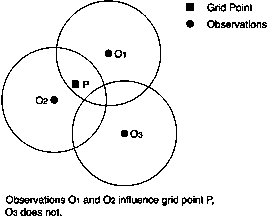
Ellipse
Scheme
In analyses of wind and
relative humidity (fields strongly deformed by the wind) at pressure levels,
the circles from the standard Cressman scheme are
elongated into ellipses, oriented along the flow. The stronger the wind, the
greater the eccentricity of the ellipses. This scheme reduces to the circular Cressman scheme under low-wind conditions.
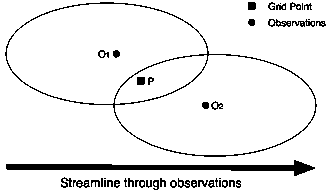
Banana
Scheme
In analyses of wind and relative humidity at pressure levels, the circles from the standard Cressman scheme are elongated in the direction of the flow, and curved along the streamlines. The result is a banana shape. This scheme reduces to the Ellipse scheme under straight-flow conditions, and the standard Cressman scheme under low-wind conditions.
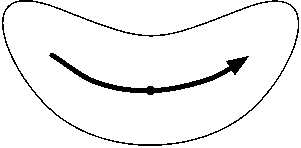
Multiquadric scheme
The Multiquadric scheme uses
hyperboloid radial basis functions to perform the objective analysis. Details
of the multiquadric technique may be found in Nuss and Titley, 1994: "Use
of multiquadric interpolation for meteorological
objective analysis." Mon . Wea .
Rev ., 122, 1611-1631. Use this scheme with
caution, as it can produce some odd results in areas where only a few
observations are available.
Quality
Control for Observations
A critical component of OBSGRID is the screening for bad
observations. Many of these QC checks are optional in OBSGRID.
Quality
Control on Individual Reports
- Gross
Error Checks (same values, pressure decreases with height, etc.)
- Remove
spikes from temperature and wind profiles.
- Adjust
temperature profiles to remove superadiabatic
layers.
- No
comparisons to other reports or to the first-guess field.
The
ERRMAX test
The ERRMAX quality-control check is optional, but highly
recommended.
- Limited
user control over data removal. The user may set thresholds, which vary
the tolerance of the error check.
- Observations
are compared to the first-guess field.
- If
the difference value (obs - first-guess) exceeds
a certain threshold, the observation is discarded.
- Threshold
varies depending on the field, level, and time of day.
- Works
well with a good first-guess field.
The
Buddy test
The Buddy check is optional, but highly recommended.
- Limited
user control over data removal. The user may set weighting factors, which
vary the tolerance of the error check.
- Observations
are compared to both the first guess and neighboring observations.
- If
the difference value of an observation (obs -
first-guess) varies significantly from the distance-weighted average of
the difference values of neighboring observations, the observation is
discarded.
- Works
well in regions with good data density.
Additional Observations
Input of additional observations, or modification of
existing (and erroneous)
observations, can be a useful tool at the objective analysis stage.
In OBSGRID, additional observations are provided to the
program the same way (in the same wrf_obs / little_r format) as
standard observations. Additional observations must be in the same file as the
rest of the observations. Existing (erroneous)
observations can be modified easily, as the observations input format is ASCII
text. Identifying an observation report as "bogus" simply means that
it is assumed to be good data, but no quality control is performed for that
report.
Surface FDDA option
The surface FDDA option creates additional analysis files
for the surface only, usually with a smaller time interval between analyses (i.e., more frequently) than the full
upper-air analyses. The purpose of these surface analysis files is for later
use in WRF with the surface analysis nudging option.
The LAGTEM option controls how the first-guess field is
created for surface analysis files. Typically, the surface and upper-air
first-guess (analysis times) is
available at twelve-hour or six-hour intervals, while the surface analysis
interval may be 3 hours (10800 seconds).
So at analysis times, the available surface
first-guess is used. If LAGTEM is set to .FALSE., the surface first-guess
at other times will be temporally interpolated from the first-guess at the
analysis times. If LAGTEM is set to .TRUE., the surface first guess at other times is the
objective analysis from the previous time.
Objective Analysis on Model Nests
OBSGRID has the capability to perform the objective
analysis on a nest. This is done manually with a separate OBSGRID process,
performed on met_em_d0x files for the particular nest. Often, however, such a
step is unnecessary; it complicates matters for the user and may introduce
errors into the forecast. At other times, extra information available to the user,
or extra detail that objective analysis may provide on a nest, makes objective
analysis on a nest a good option.
The main reason to do objective analysis on a nest is if
you have observations available with horizontal resolution somewhat greater
than the resolution of your coarse domain. There may also be circumstances in
which the representation of terrain on a nest allows for better use of surface
observations (i.e., the model terrain
better matches the real terrain elevation of the observation).
The main problem introduced by doing objective analysis on a nest is inconsistency in initial conditions between the coarse domain and the nest. Observations that fall just outside a nest will be used in the analysis of the coarse domain, but discarded in the analysis of the nest. With different observations used right at a nest boundary, one can get very different analyses.
How to
run OBSGRID
Get
the source code
The
source code can be downloaded from: http://www2.mmm.ucar.edu/wrf/users/download/get_source.html.
Once the tar file is gunzipped (gunzip
OBSGRID.TAR.gz), and untared (untar
OBSGRID.TAR), it will create an OBSGRID/ directory.
cd OBSGRID
Generate
the executable
The only library that is required to build the WRF model is
netCDF. The
user can find the source code, precompiled binaries, and documentation at the
UNIDATA home page (http://www.unidata.ucar.edu/software/netcdf/
).
To successfully compile the utilities plot_level.exe and plot_sounding.exe, NCAR Graphics
needs to be installed on your system. These routines are not necessary to run
OBSGRID, but are useful for displaying observations. Since version 3.7.0 NCL scripts
are available and therefore these two utilities are no longer needed to plot
the data.
To configure, type:
./configure
Choose one of the configure options, then compile.
./compile
If successful, this will create the executable obsgrid.exe. Executables plot_level.exe and plot_sounding.exe, will be
created if NCAR Graphics is installed.
Prepare
the observations files
Preparing observational files is a user responsibility.
Some data are available from NCAR’s RDA web site. Data from the early 1970’s are
in ON29 format, while data from 1999 to present are in NCEP BUFR format. Help
using these datasets are available. For more information see the section Source of Observations on page 7-3 of
this Users’ Guide.
A program is also available for reformatting observations
from the GTS stream (unsupported).
This can be found in OBSGRID/util, and is called gts_cleaner.f. The code expects to find one
observational input file per analysis time. Each file should contain both
surface and upper-air data (if available).
Edit
the namelist for your specific case
The most critical information you'll be changing most often
is the start date, end date, and file names.
Pay particularly careful attention to the file name
settings. Mistakes in observation file names can go unnoticed because OBSGRID
will happily process the wrong files, and if there are no data in the (wrongly-specified) file for a particular
time, OBSGRID will happily provide you with an analysis of no observations.
Run
the program
Run the program by invoking the command:
./obsgrid.exe >& obsgrid.out
Check the obsgrid.out file for information and runtime errors.
Check your output
Examine the obsgrid.out file for error
messages or warning messages. The program should have created the files called metoa_em*. Additional output files containing information about
observations found, used and discarded will probably be created, as well.
Important things to check include the number of
observations found for your objective analysis, and the number of observations
used at various levels. This can alert you to possible problems in specifying
observation files or time intervals. This information is included in the
printout file.
You may also want to experiment with a couple of simple
plot utility programs, discussed below.
There are a number of additional output files, which you
might find useful. These are discussed below.
Output Files
The OBSGRID program generates some ASCII/netCDF files to detail the actions taken on observations
through a time cycle of the program. In support of users wishing to plot the
observations used for each variable (at each level, at each time), a file is
created with this information. Primarily, the ASCII/netCDF
files are for consumption by the developers for diagnostic purposes. The main
output of the OBSGRID program is the gridded, pressure-level data set to be
passed to the real.exe
program (files metoa_em*).
In each of the files listed below, the text ".dn.YYYY-MM-DD_HH:mm:ss.tttt"
allows each time period that is processed by OBSGRID to output a separate file.
The only unusual information in the date string is the final four letters
"tttt" which is the decimal time to ten
thousandths of a second. These files will be dependent on the domain being
processed.
metoa_em*
These are the final analysis files at surface and pressure
levels. Generating this file is the primary goal of running OBSGRID.
These files can now be used in place of the met_em* files from WPS to generate initial and
boundary conditions for WRF. To use these files when running real.exe you can do one of two
things:
1.
Rename or link the metoa_em* files back to met_em*. This way real.exe will read the files automatically.
2.
Use the auxinput1_inname namelist
option in WRF’s namelist.input file
to overwrite the default filename real.exe uses. To do this, add the following to the &time_control
section of the WRF namelist.input file
before running real.exe (use the exact syntax as below – do not
substitute the <domain> and <date> for actual numbers):
auxinput1_inname
= "metoa_em.d<domain>.<date>"
wrfsfdda_dn
Use of the surface FDDA option in OBSGRID creates a file
called wrfsfdda_dn. This file contains the
surface analyses at INTF4D intervals, analyses of T, TH, U, V, RH, QV, PSFC,
PMSL, and a count of observations within 250 km of each grid point.
Due to the input requirements of the WRF model, data at the
current time (_OLD) and data for the next time (_NEW) are supplied at each time
interval. Due to this requirement, users
must take care to specify the same interval in the WRF fdda
section for surface nudging as the interval used in OBSGRID to create the wrfsfdda_dn file. This also means that the user may need to have
data available for OBSGRID to create a surface analysis beyond the last
analysis actually used by WRF surface analysis nudging. With a positive value for the length of rampdown, even though the _OLD field at the beginning of
the rampdown will be nudged throughout the rampdown, WRF still requires a _NEW field at the beginning
of the rampdown period.
OBS_DOMAINdxx
These files can be used in WRF for observational nudging.
The format of this file is slightly different from the standard wrf_obs / little_r
format. See the Observation
Nudging User's Guide or Chapter 5 of this User’s Guide for details on
observational nudging.
The “d” in the
file name represents the domain number. The “xx” is just a sequential number.
These files contain a list of all of the observations
available for use by the OBSGRID program.
·
The observations have
been sorted and the duplicates have been removed.
·
Observations outside
of the analysis region have been removed.
·
Observations with no
information have been removed.
·
All reports for each
separate location (different levels, but
at the same time) have been combined to form a single report.
·
Data that has had the
"discard" flag internally set (data
which will not be sent to the quality control or objective analysis portions of
the code) are not listed in this output.
·
The data have gone
through an expensive test to determine if the report is within the analysis
region, and the data have been given various quality control flags. Unless a
blatant error in the data is detected (such
as a negative sea-level pressure), the observation data are not typically
modified, but only assigned quality control flags.
·
Data with qc flags
higher than a specified value (user
controlled, via the namelist), will be set to
missing data.
The WRF observational nudging code requires that all
observational data are available in a single file called OBS_DOMAINd01 (where d is the domain number), whereas OBSGRID creates one file per time.
Therefore, to use these files in WRF, they should first be concatenated to a
single file. A script (run_cat_obs_files.csh) is provided for this purpose. By
running this script, the original OBS_DOMAINd01 files will be moved to
OBS_DOMAINd01_sav, and a new OBS_DOMAINd01 file (containing all the
observations for all times) will be created. This new file can be used directly
in the WRF observational nudging code.
qc_obs_raw.dn.YYYY-MM-DD_HH:mm:ss.tttt(.nc)
This file contains a listing of all of the observations
available for use by the OBSGRID program.
·
The observations have
been sorted and the duplicates have been removed.
·
Observations outside
of the analysis region have been removed.
·
Observations with no
information have been removed.
·
All reports for each
separate location (different levels, but
at the same time) have been combined to form a single report.
·
Data that has had the
"discard" flag internally set (data
which will not be sent to the quality control or objective analysis portions of
the code) are not listed in this output.
·
The data have gone
through an expensive test to determine if the report is within the analysis
region, and the data have been given various quality control flags. Unless a
blatant error in the data is detected (such
as a negative sea-level pressure), the observation data are not typically
modified, but only assigned quality control flags.
·
Two files are
available, both containing identical information. One is the older ASCII
format, while the other is in netCDF format.
·
The data in the ASCII file can be used as input to the
plotting utility plot_sounding.exe
·
The netCDF file can be used to
plot both station data (util/station.ncl)
and sounding data (util/sounding.ncl).
This is available since version 3.7 and is the recommended option.
qc_obs_used.dn.YYYY-MM-DD_HH:mm:ss.tttt(.nc)
These files are similar to the above “raw” files, and can
be used in the same way. But in this case it contains
the data used by the OBSGRID program, which are also the data saved to the OBS_DOMAINdxx files.
qc_obs_used_earth_relative.dn.YYYY-MM-DD_HH:mm:ss.tttt(.nc)
These files are identical to the above "qc_obs_used" files except that the winds are in an
earth-relative framework rather than a model-relative framework. The non-netCDF
version of these files can be used as input for the Model Evaluation Tools
(MET; http://www.dtcenter.org/met/users/).
plotobs_out.dn.YYYY-MM-DD_HH:mm:ss.tttt
This file lists data by variable and by level, where each
observation that has gone into the objective analysis is grouped with all of
the associated observations for plotting or some other diagnostic purpose. The
first line of this file is the necessary FORTRAN format required to input the
data. There are titles over the data columns to aid in the information
identification. Below are a few lines from a typical file. This data can be used as input to the plotting utility plot_level.exe. But since version 3.7, it is recommended to use the station.ncl
script that uses the data in the new netCDF data files.
( 3x,a8,3x,i6,3x,i5,3x,a8,3x,2(g13.6,3x),2(f7.2,3x),i7 )
Number
of Observations 00001214
Variable
Press Obs Station Obs Obs-1st X
Y QC
Name Level
Number ID Value Guess
Location Location Value
U 1001
1 CYYT 6.39806
4.67690 161.51 122.96
0
U 1001
2 CWRA 2.04794
0.891641 162.04 120.03
0
U 1001
3 CWVA 1.30433
-1.80660 159.54 125.52
0
U 1001
4 CWAR 1.20569
1.07567 159.53 121.07
0
U 1001
5 CYQX 0.470500
-2.10306 156.58 125.17
0
U 1001
6 CWDO 0.789376
-3.03728 155.34 127.02
0
U 1001
7 CWDS 0.846182
2.14755 157.37 118.95
0
Plot Utilities
The OBSGRID package provides two utility programs for
plotting observations. These programs are called plot_soundings.exe and plot_levels.exe. These optional programs use NCAR Graphics to build, which
is often problematic. Two new NCL scripts are provided instead, sounding.ncl and station.ncl. Using these as opposed to the
Fortran code are recommended.
sounding.ncl / plot_soundings.exe
The script util/sounding.ncl plots soundings. This script generates soundings from the netCDF files qc_obs_raw.dn.YYYY-MM-DD_HH:mm:ss.tttt.nc
and qc_obs_used.dn.YYYY-MM-DD_HH:mm:ss.tttt.nc.
Only data that are on the requested analysis levels are processed.
By default the script will plot the
data from all the “qc_obs_used” files in the directory. This can be customized
through the use of command line setting. For example:
ncl ./util/sounding.ncl 'qcOBS="raw"'
will plot data
from the “qc_obs_raw” files
ncl util/sounding.ncl YYYY=2010 MM=6
will plot data
from the “qc_obs_used” files for June 2010
Available
command line options are:
|
qcOBS |
Dataset
to use. Options are “raw” or “used”. Default is “used” |
|
YYYY |
Integer
year to plot. Default is all available years. |
|
MM |
Integer
month to plot. Default is all available months. |
|
DD |
Integer
day to plot. Default is all available days. |
|
HH |
Integer
hour to plot. Default is all available hours. |
|
outTYPE |
Output
type. Default is plotting to the screen, i.e., “x11”. Other options are “pdf”
or “ps”. |
The older program plot_soundings.exe also plots soundings. This program generates soundings
from the qc_obs_raw.dn.YYYY-MM-DD_HH:mm:ss.tttt and qc_obs_used.dn.YYYY-MM-DD_HH:mm:ss.tttt data
files. Only data that are on the requested analysis levels are processed. The
program uses information from &record1, &record2 and &plot_sounding in the namelist.oa file to generate the required output. The program creates
output file(s): sounding_<file_type>_<date>.cgm
plot_level.exe
The script util/station.ncl creates station plots for each analysis level. These plots
contain both observations that have passed all QC tests and observations that
have failed the QC tests. Observations that have failed the QC tests are
plotted in various colors according to which test failed. This script generates
soundings from the netCDF files qc_obs_raw.dn.YYYY-MM-DD_HH:mm:ss.tttt.nc
and qc_obs_used.dn.YYYY-MM-DD_HH:mm:ss.tttt.nc.
By default the script will plot
the data from all the “qc_obs_used” files in the directory. This can be customized
through the use of command line setting. For example:
ncl ./util/station.ncl 'qcOBS="raw"'
will plot data
from the “qc_obs_raw” files
ncl util/station.ncl YYYY=2010 MM=6
will plot data
from the “qc_obs_used” files for June 2010
Available
command line options are:
|
qcOBS |
Dataset
to use. Options are “raw” or “used”. Default is “used” |
|
YYYY |
Integer
year to plot. Default is all available years. |
|
MM |
Integer
month to plot. Default is all available months. |
|
DD |
Integer
day to plot. Default is all available days. |
|
HH |
Integer
hour to plot. Default is all available hours. |
|
outTYPE |
Output
type. Default is plotting to the screen, i.e., “x11”. Other options are “pdf”
or “ps”. |
The older program plot_level.exe creates station plots for each analysis level. These plots
contain both observations that have passed all QC tests and observations that
have failed the QC tests. Observations that have failed the QC tests are
plotted in various colors according to which test failed. The program uses
information from &record1 and &record2 in the namelist.oa file to generate plots from the observations in the file plotobs_out.dn.YYYY-MM-DD_HH:mm:ss.tttt. The program creates the file(s): levels_<date>.cgm.
Observations Format
To make the best use of the OBSGRID program, it is
important for users to understand the wrf_obs/little_r Observations Format.
Observations are conceptually organized in terms of
reports. A report consists of a single observation or set of observations
associated with a single latitude/longitude coordinate.
Examples
- a
surface station report including observations of temperature, pressure,
humidity, and winds.
- an
upper-air station's sounding report with temperature, humidity, and wind
observations at many height or pressure levels.
- an
aircraft report of temperature at a specific lat/lon/height.
- a
satellite-derived wind observation at a specific lat/lon/height.
Each report in the wrf_obs/little_r Observations Format consists of at least four
records:
- A
report header record
- one
or more data records
- an
end data record
- an
end report record .
The report header record is a 600-character-long
record (much of which is unused and needs
only dummy values) that contains certain information about the station and
the report as a whole (location, station id, station type, station elevation,
etc.). The report header record is described fully in the following table.
Shaded items in the table are unused:
|
Report
header format |
||
|
Variable |
Fortran
I/O Format |
Description |
|
latitude |
F20.5 |
station
latitude (north positive) |
|
longitude |
F20.5 |
station
longitude (east positive) |
|
id |
A40 |
ID of
station |
|
name |
A40 |
Name
of station |
|
platform |
A40 |
Description
of the measurement device |
|
source |
A40 |
GTS,
NCAR/ADP, BOGUS, etc. |
|
elevation |
F20.5 |
station
elevation (m) |
|
num_vld_fld |
I10 |
Number
of valid fields in the report |
|
num_error |
I10 |
Number
of errors encountered during the decoding of this observation |
|
num_warning |
I10 |
Number
of warnings encountered during decoding of this observation. |
|
seq_num |
I10 |
Sequence
number of this observation |
|
num_dups |
I10 |
Number
of duplicates found for this observation |
|
is_sound |
L10 |
T/F Above-surface
or surface (i.e., all non-surface observations should use T, even
above-surface single-level obs) |
|
bogus |
L10 |
T/F
bogus report or normal one |
|
discard |
L10 |
T/F
Duplicate and discarded (or merged) report. |
|
sut |
I10 |
Seconds
since 0000 UTC 1 January 1970 |
|
julian |
I10 |
Day
of the year |
|
date_char |
A20 |
YYYYMMDDHHmmss |
|
slp, qc |
F13.5,
I7 |
Sea-level
pressure (Pa) and a QC flag |
|
ref_pres, qc |
F13.5,
I7 |
Reference
pressure level (for thickness) (Pa) and a QC flag |
|
ground_t, qc |
F13.5,
I7 |
Ground
Temperature (T) and QC flag |
|
sst, qc |
F13.5,
I7 |
Sea-Surface
Temperature (K) and QC |
|
psfc, qc |
F13.5,
I7 |
Surface
pressure (Pa) and QC |
|
precip, qc |
F13.5,
I7 |
Precipitation
Accumulation and QC |
|
t_max, qc |
F13.5,
I7 |
Daily
maximum T (K) and QC |
|
t_min, qc |
F13.5,
I7 |
Daily
minimum T (K) and QC |
|
t_min_night, qc |
F13.5,
I7 |
Overnight
minimum T (K) and QC |
|
p_tend03,
qc |
F13.5,
I7 |
3-hour
pressure change (Pa) and QC |
|
p_tend24,
qc |
F13.5,
I7 |
24-hour
pressure change (Pa) and QC |
|
cloud_cvr, qc |
F13.5,
I7 |
Total
cloud cover (oktas) and QC |
|
ceiling,
qc |
F13.5,
I7 |
Height (m) of cloud base and QC |
Following the report header record are the data records.
These data records contain the observations of pressure, height, temperature, dewpoint, wind speed, and wind direction. There are a
number of other fields in the data record that are not used on input. Each data
record contains data for a single level of the report. For report types that
have multiple levels (e.g., upper-air
station sounding reports), each pressure or height level has its own data
record. For report types with a single level (such as surface station reports or a satellite wind observation),
the report will have a single data record. The data record contents and format
are summarized in the following table
|
Format of
data records |
||
|
Variable |
Fortran
I/O Format |
Description |
|
pressure,
qc |
F13.5,
I7 |
Pressure
(Pa) of observation, and QC |
|
height,
qc |
F13.5,
I7 |
Height
(m MSL) of observation, and QC |
|
temperature,
qc |
F13.5,
I7 |
Temperature
(K) and QC |
|
dew_point, qc |
F13.5,
I7 |
Dewpoint (K) and QC |
|
speed,
qc |
F13.5,
I7 |
Wind
speed (m/s) and QC |
|
direction,
qc |
F13.5,
I7 |
Wind
direction (degrees) and QC |
|
u, qc |
F13.5,
I7 |
u
component of wind (m/s), and QC |
|
v, qc |
F13.5,
I7 |
v
component of wind (m/s), and QC |
|
rh, qc |
F13.5,
I7 |
Relative
Humidity (%) and QC |
|
thickness,
qc |
F13.5,
I7 |
Thickness (m), and QC |
The end data record is simply a data record with
pressure and height fields both set to -777777.
After all the data records and the end data record, an end
report record must appear. The end report record is simply three integers,
which really aren't all that important.
|
Format of end_report records |
||
|
Variable |
Fortran
I/O Format |
Description |
|
num_vld_fld |
I7 |
Number
of valid fields in the report |
|
num_error |
I7 |
Number
of errors encountered during the decoding of the report |
|
num_warning |
I7 |
Number of warnings encountered during the
decoding the report |
QCFlags
In the observation files, most of the meteorological data
fields also have space for an additional integer quality-control flag. The
quality-control values are of the form 2n, where n takes on positive integer
values. This allows the various quality control flags to be additive, yet
permits the decomposition of the total sum into constituent components.
Following are the current quality control flags that are applied to
observations:
pressure interpolated from first-guess height = 2 **
1 = 2 pressure int. from std.
atmos. and 1st-guess height= 2 ** 3
= 8
temperature and dew
point both = 0 = 2
** 4 = 16
wind speed and
direction both = 0 = 2
** 5 = 32
wind speed
negative = 2 ** 6 =
64
wind direction <
0 or > 360 = 2
** 7 =
128
level vertically
interpolated = 2
** 8 =
256
value vertically
extrapolated from single level = 2
** 9 =
512
sign of temperature
reversed = 2 ** 10
= 1024
superadiabatic level detected = 2 ** 11 = 2048
vertical spike in
wind speed or direction = 2 **
12 = 4096
convective
adjustment applied to temperature field = 2 ** 13 = 8192
no neighboring
observations for buddy check = 2
** 14 = 16384
----------------------------------------------------------------------
data outside normal
analysis time and not QC-ed = 2 ** 15 =
32768
----------------------------------------------------------------------
fails error maximum
test = 2 ** 16 = 65536
fails buddy
test = 2 ** 17 = 131072
observation outside
of domain detected by QC = 2 ** 18
= 262144
OBSGRID Namelist
The OBSGRID namelist file is
called "namelist.oa", and must be in the directory from which OBSGRID is
run. The namelist consists of nine namelist records, named "record1" through
"record9", each having a loosely related area of content. Each namelist record, which extends over several lines in the namelist.oa file, begins with "&record<#>" (where <#> is
the namelist record number) and ends with a slash
"/".
The namelist record &plot_sounding is only used by the corresponding utility.
Namelist record1
The data in namelist record1
define the analysis times to process:
|
Namelist
Variable |
Value |
Description |
|
start_year |
2000 |
4-digit year of the
starting time to process |
|
start_month |
01 |
2-digit month of the
starting time to process |
|
start_day |
24 |
2-digit day of the
starting time to process |
|
start_hour |
12 |
2-digit hour of the
starting time to process |
|
end_year |
2000 |
4-digit year of the
ending time to process |
|
end_month |
01 |
2-digit month of the
ending time to process |
|
end_day |
25 |
2-digit day of the ending
time to process |
|
end_hour |
12 |
2-digit hour of the
ending time to process |
|
interval |
21600 |
Time interval (s) between consecutive times to
process |
Namelist record2
The data in record2 define the model grid and names of the
input files:
|
Namelist
Variable |
Value |
Description |
|
grid_id |
1 |
ID of
domain to process |
|
obs_filename |
CHARACTER |
Root
file name (may include directory
information) of the observational files. All input files must have the
format obs_filename:<YYYY-MM-DD_HH>. If a wrfsfdda is being created, then similar input data files
are required for each surface fdda time. |
|
remove_data_above_qc_flag |
200000 |
Data
with qc flags higher than this will not be output to the OBS_DOMAINdxx files. Default is to output
all data. Use 65536 to remove data that failed the buddy and error max tests.
To also exclude data outside analysis times that could not be QC-ed use 32768 (recommended). |
|
remove_unverified_data |
.FALSE. |
By
setting this parameter to .TRUE. (recommended) any observations that
could not be QC'd due to having a pressure
insufficiently close to an analysis level will be removed from the OBS_DOMAINdxx
files. Obs QC'd by adjusting them to a nearby analysis level or by
comparing them to an analysis level within a user-specified tolerance will be
included in the OBS_DOMAINdxx files. See use_p_tolerance_one_lev
in &record4. |
|
trim_domain |
.FALSE. |
Set to .TRUE. if this domain must be cut down on output |
|
trim_value |
5 |
Value
by which the domain will be cut down in each direction |
The met_em* files which are being processed must
be available in the OBSGRID/ directory.
The obs_filename
and interval settings can get confusing, and deserve some additional
explanation. Use of the obs_filename
files is related to the times and time interval set in
namelist &record1, and to the F4D options set in namelist
&record8. The obs_filename files are used for the analyses of the
full 3D dataset, both at upper levels and the surface. They are also used when
F4D=.TRUE.; that is, if surface analyses are being created for surface FDDA
nudging. The obs_filename
files should contain all observations (upper-air and surface) to be used for a
particular analysis at a particular time.
Ideally there should be an obs_filename for each time period
for which an objective analysis is desired. Time periods are processed
sequentially from the starting date to the ending date by the time interval,
all specified in namelist &record1. All observational
files must have a date associated with them. If a file is not found, the code
will process as if this file contains zero observations, and then continue to
the next time period.
If the F4D option is selected, the obs_filename files are similarly
processed for surface analyses, this time with the time interval as specified
by INTF4D.
If a user wishes to include observations from outside the
model domain of interest, geogrid.exe (WPS) needs to be run over a slightly
larger domain than the domain of interest. Setting trim_domain to .TRUE. will cut all 4 directions of the input domain down
by the number of grid points set in trim_value.
In the example below, the domain of interest is the inner
white domain with a total of 100x100 grid points. geogrid.exe has been run for the
outer domain (110x110 grid points). By setting the trim_value to 5, the
output domain will be trimmed by 5 grid points in each direction, resulting in
the white 100x100 grid point domain.
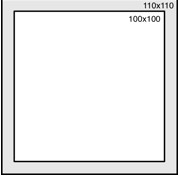
Namelist record3
The data in the &record3 concern space allocated within the program for
observations. These are values that should not frequently need to be modified:
|
Namelist
Variable |
Value |
Description |
|
max_number_of_obs |
10000 |
Anticipated maximum
number of reports per time period |
|
fatal_if_exceed_max_obs |
.TRUE. |
T/F flag allows the user to decide the
severity of not having enough space to store all of the available observation |
Namelist record4
The data in &record4 set the quality control options. There are four specific
tests that may be activated by the user: An error max test; a buddy test;
removal of spike, and; the removal of super-adiabatic lapse rates. For some of
these tests, the user has control over the tolerances, as well.
|
Namelist
Variable |
Value |
Description |
|
qc_psfc |
.FALSE. |
Execute error max
and buddy check tests for surface pressure observations (temporarily
converted to sea level pressure to run QC) |
|
Error Max Test: For this test there is a threshold for each variable. These values are scaled for
time of day, surface characteristics and vertical level. |
||
|
qc_test_error_max |
.TRUE. |
Check the difference
between the first-guess and the observation |
|
max_error_t |
10 |
Maximum allowable
temperature difference (K) |
|
max_error_uv |
13 |
Maximum allowable
horizontal wind component difference (m/s) |
|
max_error_z |
8 |
Not used |
|
max_error_rh |
50 |
Maximum allowable
relative humidity difference (%) |
|
max_error_p |
600 |
Maximum allowable sea-level pressure
difference (Pa |
|
max_error_dewpoint |
20 |
Maximum allowable dewpoint
difference (K) |
|
Buddy Check Test: For this test there is a
threshold for each variable. These values are similar to standard deviations. |
||
|
qc_test_buddy |
.TRUE. |
Check the difference
between a single observation and neighboring observations |
|
max_buddy_t |
8 |
Maximum allowable
temperature difference (K) |
|
max_buddy_uv |
8 |
Maximum allowable
horizontal wind component difference (m/s) |
|
max_buddy_z |
8 |
Not used |
|
max_buddy_rh |
40 |
Maximum allowable
relative humidity difference (%) |
|
max_buddy_p |
800 |
Maximum allowable
sea-level pressure difference (Pa) |
|
max_buddy_dewpoint |
20 |
Maximum allowable dewpoint difference (K) |
|
buddy_weight |
1.0 |
Value by which the buddy
thresholds are scaled |
|
Spike removal |
||
|
qc_test_vert_consistency |
.FALSE. |
Check for vertical spikes
in temperature, dew point, wind speed and wind direction |
|
Removal of super-adiabatic lapse rates |
||
|
qc_test_convective_adj |
.FALSE. |
Remove any super-adiabatic lapse rate in a
sounding by conservation of dry static energy |
|
For satellite and aircraft observations, data are often horizontally spaced with only a single vertical level. The following entries determine how such data are dealt with and are described in more detail below the table. |
||
|
use_p_tolerance_one_lev |
.FALSE. |
Should single-level
above-surface observations be directly QC'd against
nearby levels (.TRUE.) or extended to nearby levels
(.FALSE.) |
|
max_p_tolerance_one_lev_qc |
700 |
Pressure tolerance within
which QC can be applied directly (Pa) |
|
max_p_extend_t |
1300 |
Pressure difference (Pa)
through which a single temperature report may be extended |
|
max_p_extend_w |
1300 |
Pressure difference (Pa) through which a
single wind report may be extended |
Dewpoint quality control:
Note that the dewpoint error max check and buddy check are using the same
moisture field as the relative humidity checks.
The dewpoint checks are to allow for an
additional level of quality control on the moisture fields and may be helpful
for dry observations where RH differences may be small but dewpoint
differences are much larger. The maximum
dewpoint thresholds are scaled based on the observed dewpoint to increase the threshold for dry conditions where
larger dewpoint variations are expected. If the user does not wish to use dewpoint error checks, simply set the thresholds to very
large values.
Quality control
of single-level above-surface observations:
Option 1: use_p_tolerance_one_lev = .FALSE.:
For single-level
above-surface observations marked as 'FM-88 SATOB' or 'FM-97 AIREP', the
observations are adjusted to the nearest pressure level. If the observation's pressure is within max_p_extend_t Pa of the nearest first-guess level, the
temperature of the observation is adjusted to the first-guess level using a
standard lapse rate, otherwise the temperature is marked as missing. If
the observation’s pressure is within max_p_extend_w Pa of the nearest first-guess level, the winds are used without
adjustment. The dewpoint is marked as missing
regardless of the pressure of the observation. The pressure of the observation
is changed to be the pressure of the pressure level against which it is being
quality controlled.
If a
single-level above-surface observation is marked as anything other than ‘FM-88
SATOB’ or ‘FM-97 AIREP’, it appears that it will not be quality controlled
unless its pressure happens to exactly match one of the pressure levels in the
first guess field. Note that max_p_tolerance_one_lev_qc is ignored if use_p_tolerance_one_lev = .FALSE.
Option 2: use_p_tolerance_one_lev = .TRUE.:
For all single-level above-surface observations, the observations will be quality controlled as long as the closest first-guess field is within max_p_tolerance_one_lev_qc Pa of the observation. In order to allow all single-level above-surface observations to be close enough to a first-guess pressure level that quality control directly comparing the closest pressure level to the observation is valid, the user may need to interpolate the first guess to additional pressure levels prior to ingestion into OBSGRID. OBSGRID will print out the pressure ranges for which error max quality control is not available (i.e., the pressures for which single-level above-surface observations will not be quality controlled). See max_p_tolerance_one_lev_oa in namelist record9 for the equivalent pressure tolerance for creating objective analyses. Note that max_p_extend_t and max_p_extend_w are ignored if use_p_tolerance_one_lev = .TRUE.
Namelist record5
The data in &record5 control the enormous amount of printout that may be
produced by the OBSGRID program. These values are all logical flags, where TRUE
will generate output and FALSE will turn off output.
print_obs_files ; print_found_obs ; print_header ; print_analysis ;print_qc_vert ; print_qc_dry ; print_error_max ; print_buddy ;print_oa
Namelist record7
The data in &record7 concern the use of the first-guess fields and surface FDDA analysis options. Always use the first guess.
|
Namelist
Variable |
Value |
Description |
|
use_first_guess |
.TRUE. |
Always
use first guess (use_first_guess=.TRUE.) |
|
f4d |
.TRUE. |
Turns
on (.TRUE.) or off (.FALSE.) the creation of surface
analysis files. |
|
intf4d |
10800 |
Time
interval in seconds between surface analysis times |
|
lagtem |
.FALSE. |
Use the previous time-period's final surface
analysis for this time-period's first guess (lagtem=.TRUE.); or |
Namelist record8
The data in &record8 concern the smoothing of the data after the objective analysis. Note, only the differences fields (observation minus first-guess) of the analyzed are smoothed, not the full fields.
|
Namelist
Variable |
Value |
Description |
|
smooth_type |
1 |
1 = five
point stencil of 1-2-1 smoothing; 2 = smoother-desmoother |
|
smooth_sfc_wind |
0 |
Number of smoothing
passes for surface winds |
|
smooth_sfc_temp |
0 |
Number of smoothing
passes for surface temperature |
|
smooth_sfc_rh |
0 |
Number of smoothing
passes for surface relative humidity |
|
smooth_sfc_slp |
0 |
Number of smoothing
passes for sea-level pressure |
|
smooth_upper_wind |
0 |
Number of smoothing
passes for upper-air winds |
|
smooth_upper_temp |
0 |
Number of smoothing
passes for upper-air temperature |
|
smooth_upper_rh |
0 |
Number of smoothing passes for upper-air
relative humidity |
Namelist record9
The data in &record9 concern the objective analysis options. There is no user
control to select the various Cressman extensions for
the radius of influence (circular,
elliptical or banana). If the Cressman option is
selected, ellipse or banana extensions will be applied as the wind conditions
warrant.
|
Namelist
Variable |
Value |
Description |
|
oa_type |
“Cressman” |
“MQD” for multiquadric; “Cressman” for
the Cressman-type scheme, "None" for no
analysis, this string is case sensitive |
|
oa_3D_type |
“Cressman” |
Set upper-air scheme to “Cressman”, regardless of the scheme used at the surface |
|
oa_3D_option |
0 |
How to switch between
“MQD” and “Cressman” if not enough observations are
available to perform “MQD” |
|
mqd_minimum_num_obs |
30 |
Minimum number of
observations for MQD |
|
mqd_maximum_num_obs |
1000 |
Maximum number of
observations for MQD |
|
radius_influence |
5,4,3,2 |
Radius of influence in
grid units for Cressman scheme |
|
radius_influence_sfc_mult |
1.0 |
Multiply above-surface
radius of influence by this value to get surface radius of influence |
|
oa_min_switch |
.TRUE. |
T = switch to Cressman if too few observations for MQD; F = no analysis
if too few observations |
|
oa_max_switch |
.TRUE. |
T = switch to Cressman
if too many observations for MQD; F = no analysis if too many observation |
|
scale_cressman_rh_decreases |
.FALSE. |
T = decrease magnitude of drying in Cressman analysis; F = magnitude of drying in Cressman analysis unmodified |
|
oa_psfc |
.FALSE. |
T = perform surface pressure objective
analysis; F = surface pressure only adjusted by sea level pressure analysis |
|
max_p_tolerance_one_lev_oa |
700 |
Pressure tolerance within which single-level
above-surface observations can be used in the objective analysis (Pa) |
When oa_type is set to Cressman, then
the Cressman
scheme will be performed on all data.
When oa_type is set to None,
then no objective analysis will be performed on any data.
When oa_type is set to MQD, there are a wide variety of options
available that control when the code will revert back to the Cressman scheme.
· oa_max_switch ; mqd_maximum_num_obs
The code will
revert back to Cressman
if the switch is set to true and the maximum number of observations is
exceeded.
This is to reduce the time the code runs and not for physical reasons.
Recommended to leave switch set to true and just set the maximum number large.
· oa_min_switch ; mqd_minimum_num_obs
The code will revert back to Cressman if the switch is set to true and there are too
few observations. How and when the code
reverts back to Cressman under these conditions are
controlled by the oa_3D_option parameter.
Recommended to leave switch set to true and start with the default minimum
settings.
· oa_3D_type=”Cressman”
All upper-air
levels will use the Cressman
scheme, regardless of other settings.
The surface
will use MQD as long as there are
enough observations to do so (mqd_maximum_num_obs ; mqd_minimum_num_obs), otherwise it will revert to the Cressman scheme.
Note that if some time periods have enough observations and others do not, the
code will only revert to Cressman
for the times without sufficient observations.
· oa_3D_option
There are three options (0,1,2). For all these options the surface will use MQD as long as there are enough observations
to do so (mqd_maximum_num_obs ; mqd_minimum_num_obs), otherwise it will
revert to the Cressman
scheme.
Note that if some time periods have enough observations and others do not, the
code will only revert to Cressman
for the times without sufficient observations.
The upper-air will react as follows:
0 (default): MQD is performed in the upper-air as long as there are enough
observations to do so (mqd_maximum_num_obs ; mqd_minimum_num_obs). As soon as this is no
longer the case, the code will STOP, with suggestions as to which parameters to
set to run the code correctly.
1: The code will first check to see if, for a given time, all levels and
variables in the upper-air have sufficient observations for the MQD scheme. If not, the code will revert
to Cressman for that time period. Note that if some
time periods have enough observations and others do not, the code will only
revert to Cressman
for the times without sufficient observations.
2: The code will check if sufficient observations are available per time,
level, and variable for the MQD
scheme. If not, the code will revert to the Cressman scheme for that
particular time, level and variable. Note this can result in uncontrolled
switching between MQD and Cressman. Therefore this
option is not recommended.
radius_influence
There are three ways to set the radius of
influence (RIN) for the Cressman
scheme:
·
Manually: Set the RIN
and number of scans directly. E.g., 5,4,3,2, will result in 4 scans. The first
will use 5 grid points for the RIN and the last, 2 points.
·
Automatically 1: Set
RIN to 0 and the code will calculate the RIN based on the domain size and an
estimated observation density of 325 km. By default
there will be 4 scans.
· Automatically 2: Set RIN to a negative number and the code will calculate the RIN based on the domain size and an estimated observation density of 325 km. The number of scans is controlled by the value of the set number. E.g, -5 will result in 5 scans.
radius_influence_sfc_mult
The RIN calculated as described above is multiplied by this value to determine the RIN for surface observations. This allows the finer scale structures observed at the surface to be retained. If this multiplication results in a RIN greater than 100 model grid points, then the RIN on the first scan is scaled to be 100 model grid points and all subsequent scans are scale by that same ratio. This is to prevent features from being washed out on fine-scale domains. In order to minimize “spots” on the solution, any scan with a RIN less than 4.5 model grid points is skipped. If this is set to 1.0 then the RIN for surface observations will match the RIN for above-surface observations.
scale_cressman_rh_decreases
This option is meant to mitigate overdrying that can occur when the need for drying diagnosed via an observation at one point is spread to another point where the first guess is already drier than the first guess at the location of the observation If this option is set to true then drying applied to a point where the first guess is drier than the first guess at the observation location is scaled by the ratio first guess relative humidity at the point the drying is being applied to divided by the first guess relative humidity at the location of the observation.
Note that this scaling is applied on each Cressman scan. See Reen et al. 2016 (http://dx.doi.org/10.1175/JAMC-D-14-0301.1) for further details.
oa_psfc
An objective analysis of surface pressure may allow Obsgrid surface analyses of other fields to be more effectively utilized in WRF if the first-guess surface pressure field is sufficiently coarse compared to the WRF domains (e.g., Reen 2015; http://www.arl.army.mil/arlreports/2015/ARL-TR-7447.pdf). This is because the surface pressure analysis may provide a better estimate of the pressure of the surface analyses and thus WRF is less likely to erroneously reject the surface analyses as being too distant from the actual surface. If there are an insufficient number of observations or if the first-guess surface pressure is not much coarser than WRF, this capability is less likely to add value.
max_p_tolerance_one_lev_oa
If use_p_tolerance_one_lev = .TRUE. in record4, then max_p_tolerance_one_lev_oa is the pressure tolerance (Pa) allowed between single-level above-surface observations and the pressure level they are being used in an objective analysis. If use_p_tolerance_one_lev = .FALSE. in record4, then max_p_tolerance_one_lev_oa is not used by OBSGRID.
Namelist plot_sounding
Only used for the utility
plot_sounding.exe
|
Namelist Variable |
Value |
Description |
|
file_type |
“raw” |
File to read to produce the plots. Options are
“raw” or “used” |
|
read_metoa |
.TRUE. |
If set to .TRUE., the
model domain information in the metoa_em files will
be used to add location information on the plot. |