The goal of this session is to generate the background error statistics file (i.e. the B0 shown in the WRFDA flowchart) for running WRFDA.
Reference: Download the tutorial presentation
Source code
Get the pre-compiled code, if you have not done so.
WRFDA/var/scripts/gen_be/gen_be_wrapper.ksh is the main script that will be used in this practice.
GEN_BE consists of several stages. Quite a few executables and scripts are used for the process. They are listed below for reference. These executables and scripts will be called by gen_be_wrapper.ksh, you should not need to run them directly:
WRFDA/var/scripts/gen_be/gen_be.ksh
WRFDA/var/scripts/gen_be/gen_be_stage0_wrf.ksh
WRFDA/var/scripts/gen_be/gen_be_stage4_regional.ksh
WRFDA/var/scripts/gen_be/gen_be_cov2d.ksh
WRFDA/var/scripts/gen_be/gen_be_cov3d.ksh
WRFDA/var/build/gen_be_stage0_wrf.exe
WRFDA/var/build/gen_be_stage1.exe
WRFDA/var/build/gen_be_stage2.exe
WRFDA/var/build/gen_be_stage2a.exe
WRFDA/var/build/gen_be_stage3.exe
WRFDA/var/build/gen_be_stage4_regional.exe
WRFDA/var/build/gen_be_diags_read.exe
WRFDA/var/build/gen_be_diags.exe
WRFDA/var/build/gen_be_cov2d.exe
WRFDA/var/build/gen_be_cov3d.exe
Choice of your working directory
For this exercise you should create /classroom/users/${USER}/DA/gen_be and use this as your working directory for this session.
mkdir /classroom/users/${USER}/DA/gen_be
cd /classroom/users/${USER}/DA/gen_be
Edit gen_be_wrapper.ksh
Copy gen_be_wrapper.ksh to your working directory
cp /classroom/users/${USER}/DA/WRFDA/var/scripts/gen_be/gen_be_wrapper.ksh .
Pay special attention to the following settings and make necessary modifications for your case and directories:
vi gen_be_wrapper.ksh
......
export WRFVAR_DIR=/classroom/users/${USER}/DA/WRFDA
export NL_CV_OPTIONS=5 # Specify control variable options
export BIN_TYPE=5 # How data is binned for calculating statistics
export START_DATE=2008020300 # the first perturbation valid date
export END_DATE=2008020912 # the last perturbation valid date
export NUM_LEVELS=40 # e_vert -1
export BE_METHOD=NMC
export FCST_RANGE=12 # No meaning for WRFDA
export FC_DIR=/classroom/wrfhelp/DATA/WRFDA/CONUS60/fc
export RUN_DIR=`pwd`/gen_be${BIN_TYPE}_cv${NL_CV_OPTIONS}
export DOMAIN=01 # For nested domains, set to the appropriate domain number
export FCST_RANGE1=24 # 2nd forecast time for the NMC method (i.e. for 24-12 NMC, FCST_RANGE1=24, for 36-12 NMC, FCST_RANGE1=36)
export FCST_RANGE2=12 # No meaning for WRFDA
export INTERVAL=12 # The interval between your forecast initial times
export STRIDE=1 # STRIDE=1 calculates correlation for every model grid point. STRIDE=2 calculates correlation every 2nd model gridpoint. 3 means every 3rd grid point, etc.
export NOCOLONS=false # Optional, for use if you set nocolons=true in your WRF namelists
FC_DIR specifies the directory where the WRF forecast files (wrfout*) reside. Observe the directory structure and how the wrfout files are stored. To generate your own BE file for your own case and domain in the future, you will need to prepare and arrange your wrfout files in the same way (for example, 2008020512/wrfout_d01_2008-02-06_12:00:00; 2008020512 is the initial time, wrfout_d01_2008-02-06_12:00:00 is the 24-hour forecast valid at 2008020612).
NL_CV_OPTIONS specifies the control variable option. 5 is for the default wind control variables (psi and chi_u). 7 is for the CV7 option, which uses u and v as the wind control variables.
BIN_TYPE specifies the binning option for calculating GEN_BE statistics. BIN_TYPE=5 is the only option that is well-tested, but you may try other options as well. See comments within the script or the GEN_BE presentation for information about the other options.
Run gen_be_wrapper.ksh
./gen_be_wrapper.ksh
With these settings, the script should run in about 2 minutes on classroom computers.
Check output
You should see the following messages as the script runs:
Mon Jul 17 16:43:38 MDT 2017 Start
WRFVAR_DIR is /classroom/users/class105/DA/WRFDA exported
RUN_DIR is /users/class105/DA/gen_be/gen_be5_cv5
---------------------------------------------------------------
Run Stage 0: Calculate ensemble perturbations from model forecasts.
---------------------------------------------------------------
Beginning CPU time: Mon Jul 17 16:43:38 MDT 2017
gen_be_stage0_wrf: Calculating standard perturbation fields valid at time 2008020300
2008020200 /classroom/wrfhelp/DATA/WRFDA/CONUS60/fc/2008020200/wrfout_d01_2008-02-03_00:00:00 /classroom/wrfhelp/DATA/WRFDA/CONUS60/fc/2008020212/wrfout_d01_2008-02-03_00:00:00
gen_be_stage0_wrf: Calculating standard perturbation fields valid at time 2008020312
2008020212 /classroom/wrfhelp/DATA/WRFDA/CONUS60/fc/2008020212/wrfout_d01_2008-02-03_12:00:00 /classroom/wrfhelp/DATA/WRFDA/CONUS60/fc/2008020300/wrfout_d01_2008-02-03_12:00:00
gen_be_stage0_wrf: Calculating standard perturbation fields valid at time 2008020400
2008020300 /classroom/wrfhelp/DATA/WRFDA/CONUS60/fc/2008020300/wrfout_d01_2008-02-04_00:00:00 /classroom/wrfhelp/DATA/WRFDA/CONUS60/fc/2008020312/wrfout_d01_2008-02-04_00:00:00
gen_be_stage0_wrf: Calculating standard perturbation fields valid at time 2008020412
2008020312 /classroom/wrfhelp/DATA/WRFDA/CONUS60/fc/2008020312/wrfout_d01_2008-02-04_12:00:00 /classroom/wrfhelp/DATA/WRFDA/CONUS60/fc/2008020400/wrfout_d01_2008-02-04_12:00:00
gen_be_stage0_wrf: Calculating standard perturbation fields valid at time 2008020500
2008020400 /classroom/wrfhelp/DATA/WRFDA/CONUS60/fc/2008020400/wrfout_d01_2008-02-05_00:00:00 /classroom/wrfhelp/DATA/WRFDA/CONUS60/fc/2008020412/wrfout_d01_2008-02-05_00:00:00
gen_be_stage0_wrf: Calculating standard perturbation fields valid at time 2008020512
2008020412 /classroom/wrfhelp/DATA/WRFDA/CONUS60/fc/2008020412/wrfout_d01_2008-02-05_12:00:00 /classroom/wrfhelp/DATA/WRFDA/CONUS60/fc/2008020500/wrfout_d01_2008-02-05_12:00:00
gen_be_stage0_wrf: Calculating standard perturbation fields valid at time 2008020600
2008020500 /classroom/wrfhelp/DATA/WRFDA/CONUS60/fc/2008020500/wrfout_d01_2008-02-06_00:00:00 /classroom/wrfhelp/DATA/WRFDA/CONUS60/fc/2008020512/wrfout_d01_2008-02-06_00:00:00
gen_be_stage0_wrf: Calculating standard perturbation fields valid at time 2008020612
2008020512 /classroom/wrfhelp/DATA/WRFDA/CONUS60/fc/2008020512/wrfout_d01_2008-02-06_12:00:00 /classroom/wrfhelp/DATA/WRFDA/CONUS60/fc/2008020600/wrfout_d01_2008-02-06_12:00:00
gen_be_stage0_wrf: Calculating standard perturbation fields valid at time 2008020700
2008020600 /classroom/wrfhelp/DATA/WRFDA/CONUS60/fc/2008020600/wrfout_d01_2008-02-07_00:00:00 /classroom/wrfhelp/DATA/WRFDA/CONUS60/fc/2008020612/wrfout_d01_2008-02-07_00:00:00
gen_be_stage0_wrf: Calculating standard perturbation fields valid at time 2008020712
2008020612 /classroom/wrfhelp/DATA/WRFDA/CONUS60/fc/2008020612/wrfout_d01_2008-02-07_12:00:00 /classroom/wrfhelp/DATA/WRFDA/CONUS60/fc/2008020700/wrfout_d01_2008-02-07_12:00:00
gen_be_stage0_wrf: Calculating standard perturbation fields valid at time 2008020800
2008020700 /classroom/wrfhelp/DATA/WRFDA/CONUS60/fc/2008020700/wrfout_d01_2008-02-08_00:00:00 /classroom/wrfhelp/DATA/WRFDA/CONUS60/fc/2008020712/wrfout_d01_2008-02-08_00:00:00
gen_be_stage0_wrf: Calculating standard perturbation fields valid at time 2008020812
2008020712 /classroom/wrfhelp/DATA/WRFDA/CONUS60/fc/2008020712/wrfout_d01_2008-02-08_12:00:00 /classroom/wrfhelp/DATA/WRFDA/CONUS60/fc/2008020800/wrfout_d01_2008-02-08_12:00:00
gen_be_stage0_wrf: Calculating standard perturbation fields valid at time 2008020900
2008020800 /classroom/wrfhelp/DATA/WRFDA/CONUS60/fc/2008020800/wrfout_d01_2008-02-09_00:00:00 /classroom/wrfhelp/DATA/WRFDA/CONUS60/fc/2008020812/wrfout_d01_2008-02-09_00:00:00
gen_be_stage0_wrf: Calculating standard perturbation fields valid at time 2008020912
2008020812 /classroom/wrfhelp/DATA/WRFDA/CONUS60/fc/2008020812/wrfout_d01_2008-02-09_12:00:00 /classroom/wrfhelp/DATA/WRFDA/CONUS60/fc/2008020900/wrfout_d01_2008-02-09_12:00:00
Ending CPU time: Mon Jul 17 16:44:06 MDT 2017
---------------------------------------------------------------
Run Stage 1: Read standard fields, and remove time/ensemble/area mean.
---------------------------------------------------------------
Beginning CPU time: Mon Jul 17 16:44:06 MDT 2017
Ending CPU time: Mon Jul 17 16:44:09 MDT 2017
---------------------------------------------------------------
Run Stage 2: Calculate regression coefficients.
---------------------------------------------------------------
Beginning CPU time: Mon Jul 17 16:44:09 MDT 2017
Ending CPU time: Mon Jul 17 16:44:09 MDT 2017
---------------------------------------------------------------
Run Stage 2a: Calculate control variable fields.
---------------------------------------------------------------
Beginning CPU time: Mon Jul 17 16:44:09 MDT 2017
Ending CPU time: Mon Jul 17 16:44:10 MDT 2017
---------------------------------------------------------------
Run Stage 3: Read 3D control variable fields, and calculate vertical covariances.
---------------------------------------------------------------
Beginning CPU time: Mon Jul 17 16:44:10 MDT 2017
Ending CPU time: Mon Jul 17 16:44:18 MDT 2017
---------------------------------------------------------------
Run Stage 4: Calculate horizontal covariances (regional lengthscales).
---------------------------------------------------------------
Beginning CPU time: Mon Jul 17 16:44:18 MDT 2017
Ending CPU time: Mon Jul 17 16:45:18 MDT 2017
Ending CPU time: Mon Jul 17 16:45:19 MDT 2017
---------------------------------------------------------------
Run gen_be_cov2d.
---------------------------------------------------------------
Mon Jul 17 16:45:20 MDT 2017 Finished |
Look for be.dat in the ${RUN_DIR} you specified in your gen_be_wrapper.ksh script. be.dat is the background error file which can now be used to run WRFDA.
If be.dat has not been created, check the log files for each gen_be stage (found in ${RUN_DIR}) to find the error. You can also reference the WRFDA frequently asked questions for some information about specific error codes.
The fort.* files under the directory $RUN_DIR/working are the files to be read by the graphics tools mentioned below.
Graphics
WRFDA/var/scripts/gen_be/gen_be_plot_wrapper.ksh is the main plotting script which calls other NCL scripts located in WRFDA/var/graphics/ncl/gen_be.
cp /classroom/users/${USER}/DA/WRFDA/var/scripts/gen_be/gen_be_plot_wrapper.ksh .
Edit gen_be_plot_wrapper.ksh to provide proper settings.
vi gen_be_plot_wrapper.ksh
......
export WRFVAR_DIR=/classroom/users/${USER}/DA/WRFDA
export GEN_BE_PLOT=${WRFVAR_DIR}/var/graphics/ncl/gen_be
export GRAPHIC_WORKS=pdf
export NUM_WE=89 # 1 point less than stagger points 90
export NUM_SN=59 # 1 point less than stagger points 60
export NUM_LEVELS=40 # 1 point less than stagger points 41
export RESOLUTION_KM=60.0 # km
export REGION=tutorial # only for naming output purpose
export BE_DIR=/classroom/users/${USER}/DA/gen_be/gen_be5_cv5/working
export BE_NROW=$NUM_LEVELS
then run the script
./gen_be_plot_wrapper.ksh
This wrapper script will create 6 plot files (the "tutorial" part of each file name is what you specified for "REGION" in the wrapper script):
- gen_be_global_evecs_tutorial.pdf
This displays the first five eigenvectors for the control variables psi (streamfunction), chi_u (unbalanced velocity potential), t_u (unbalanced temperature), and rh (pseudo-relative humidity).
|
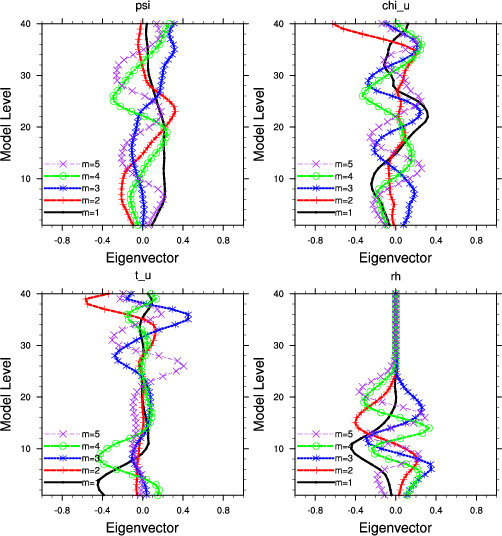 |
- gen_be_global_evals_tutorial.pdf
This displays plots of the eigenvalues by vertical mode for the control variables.
|
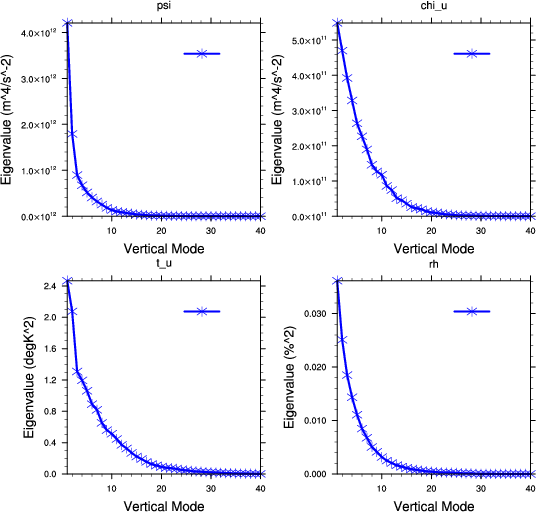 |
- gen_be_lengthscales_tutorial.pdf
This displays plots of the lengthscale of the control variables by vertical mode.
|
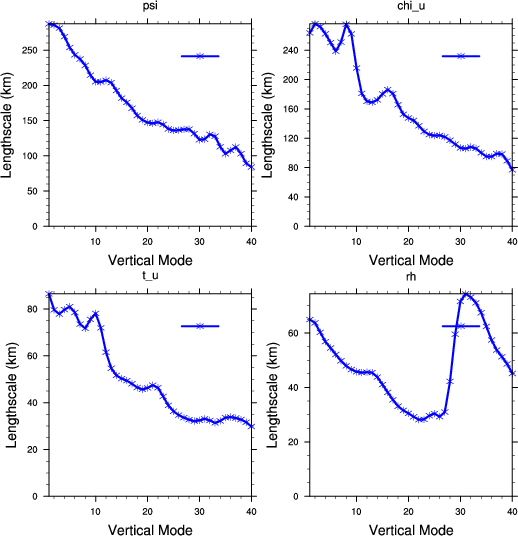 |
- gen_be_corr_z_tutorial.pdf
This displays plots of the correlation between unbalanced and balanced portions of chi and t by model level.
|
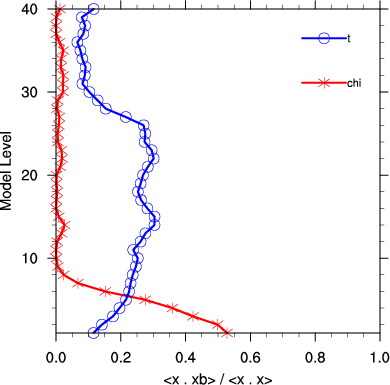 |
- gen_be_corr_yz_tutorial.pdf
Similar to the above, this is a color-filled graph of the correlation between unbalanced and balanced portions of chi and t by model level, plotted by horizontal gridpoints. Because of the binning choice, there is no variation in the horizontal.
|
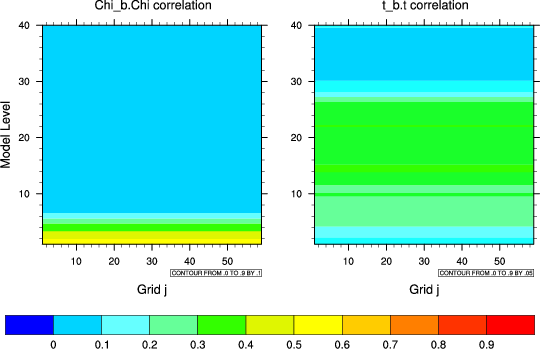 |
- gen_be_corr_ps_tutorial.pdf
Similar to the above, but for surface pressure.
|
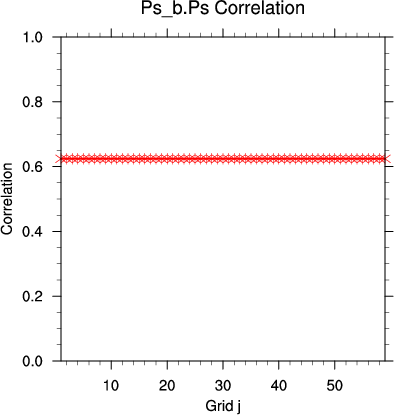 |
If this was successful, you can continue to the next practice case (PSOT).
Additional practice
- Try using more data and see how your plots change. You can find up to 4 weeks of data in /classroom/wrfhelp/DATA/WRFDA/CONUS60/fc/.
- Try using CV_OPTIONS=7 and see how your results change.
- Try using a different BIN_TYPE and running gen_be_plot_wrapper.ksh again (BIN_TYPE=0 may take a long time). As an example of the different kind of results you will see, BIN_TYPE=3 results in the "gen_be_corr_yz_tutorial.pdf" plot shown at right.
|
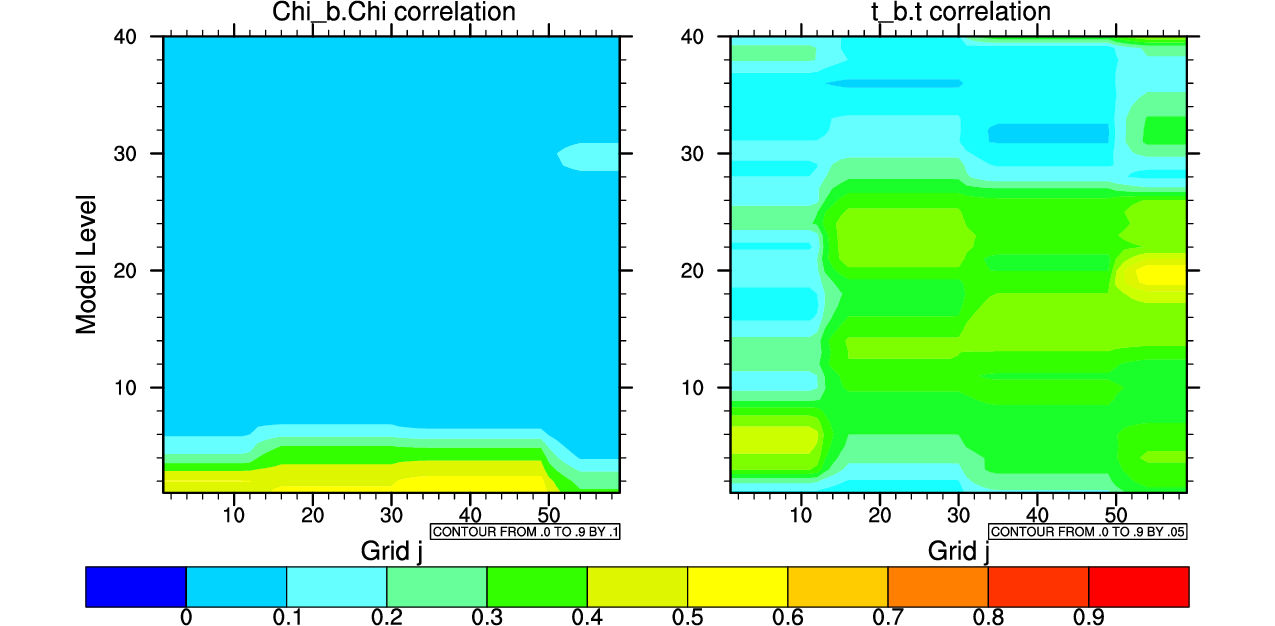 |