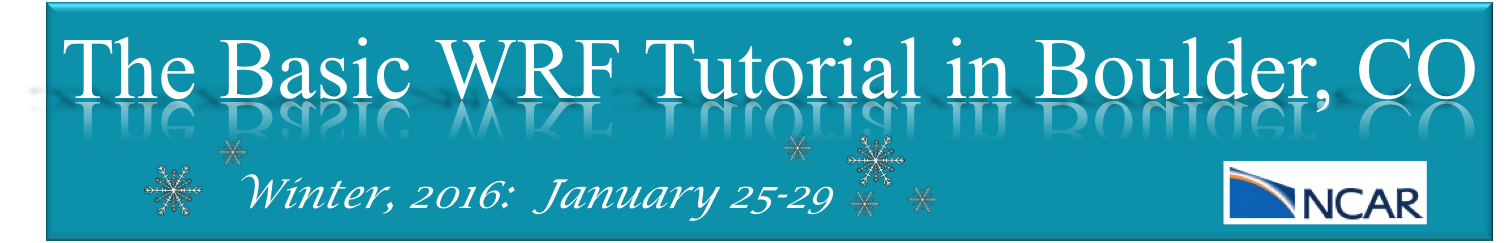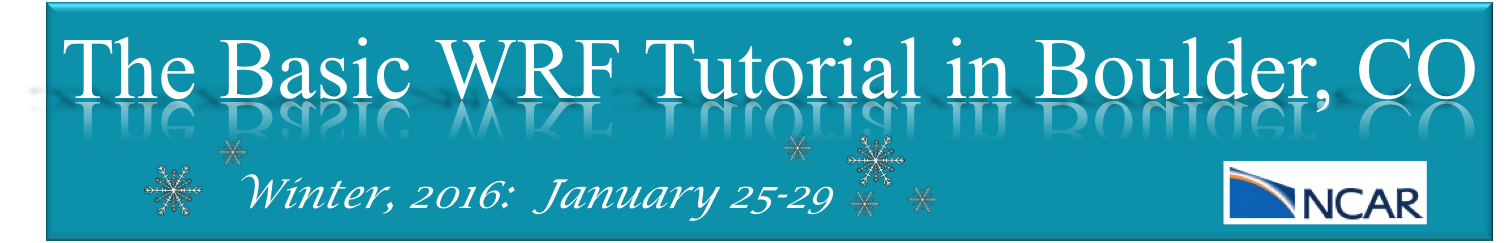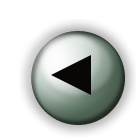 Run WRF-ARW for an Idealized Case Run WRF-ARW for an Idealized Case
Pre-compiled Code
**If you have already copied the precompiled code for ideal cases to your working directory, then you may skip this part and move down to the "set up the case of your choice section."
The pre-compiled code is available from:
/kumquat/wrfhelp/PRE_COMPILED/WRFV3_IDEAL_bin.TAR.gz
Copy the tar file to your working directory and untar.
This will generate a directory called 'WRFV3_IDEAL_bin', and inside that, you will see the following two directories:
WRFV3_IDEAL
WRFV3_IDEAL_3D
The code is compiled with:
(WRFV3_IDEAL): x86_64 Linux, gfortran compiler with gcc (serial); option 32 on these machines
(WRFV3_IDEAL_DM): x86_64 Linux, gfortran compiler with gcc (dmpar); option 34 on these machines
|
Source Code
The source code is available from:
/kumquat/wrfhelp/SOURCE_CODE/WRFV3.7.1.TAR.gz
Copy the tar file to your working directory and untar.
This will generate the following directory:
WRFV3
Within that directory, you will need to:
./configure
./compile em_case_of_your_choice
**Note: If you are compiling a 2D case, you must compile the code serially; otherwise you can compile in parallel (dmpar) mode.
Recommended options to compile the code are:
(serial option): x86_64 Linux, gfortran compiler with gcc (serial); option 32 on these machines
(parallel option): x86_64 Linux, gfortran compiler with gcc (dmpar); option 34 on these machines
|
Set up the case of your choice
Run the model
./wrf.exe >& wrf.out
Generate graphics for your case
Pick a graphical package and generate plots.
ARWpost, NCL and RIP4 can plot idealized model output.
If this was successful, you can continue to run another case of your choice.
|
|