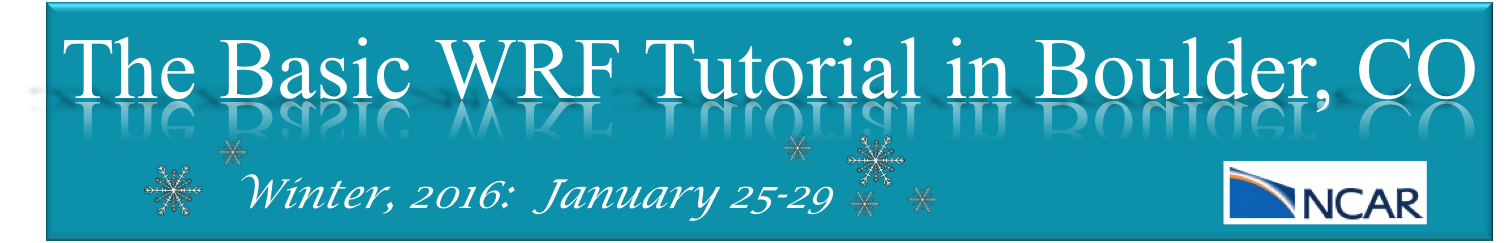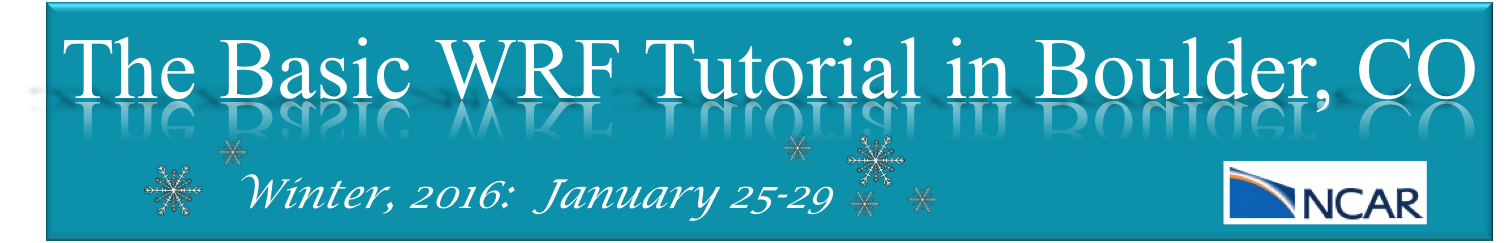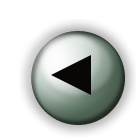 NDOWN,
or one-way nested run NDOWN,
or one-way nested run
Run ndown.exe: STEP 4
- INPUT– ndown.exe uses the following 2 files as input when running:
- ADD to the &time_control section of the namelist:
- io_form_auxinput2 = 2 (this is mandatory for running ndown, and specifies that input stream 2 is in netCDF format)
****make sure
the start and end times for d01 and d02 are set up for the same
period as for your initial run (or else you will receive an error)****
- RUN ndown.exe
mpirun -np 8 ndown.exe
- Output from this run: wrfinput_d02 and wrfbdy_d02
- RENAME to: wrfinput_d01 and wrfbdy_d01
mv wrfinput_d02 wrfinput_d01
mv wrfbdy_d02 wrfbdy_d01
Run wrf.exe: STEP 5
- RENAME the
wrfout_d01_<date> from STEP 1 to a new file
name (to prevent it from being overwritten)
- COPY your namelist.input file to something else (eg. namelist.input.save) in case you want to repeat this process in the future.
- EDIT the namelist.input file,
copying the following fine-grid domain data from column 2 to column 1 so that this run will be for the fine-grid domain only.
- max_dom, and
- time_step (make sure this is set appropriately for
the fine-resolution domain, i.e. 6 x the grid distance in km of this domain, =60 for this exercise, )
- e_we
- e_sn
- dx
- dy
- RUN wrf.exe
- Output: wrfout_d01_<date>
- NOTE: This is d02 output, even though the file name says d01
Organization Suggestion:
Recall the suggestion (from the "basic" case) to create a directory to put your files in. Do this again for this case:
mkdir ndown
and then copy the necessary files into that directory to preserve them for potential later use.
If this was successful, you can continue to run another case of your choice, or generate graphics for your
case.
|
|