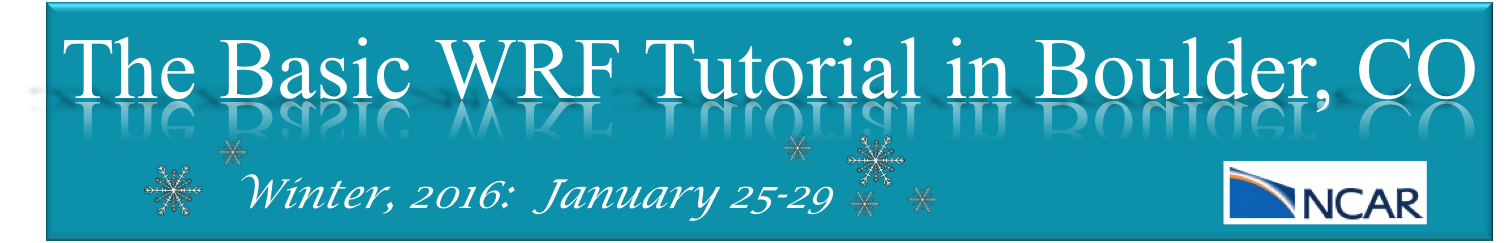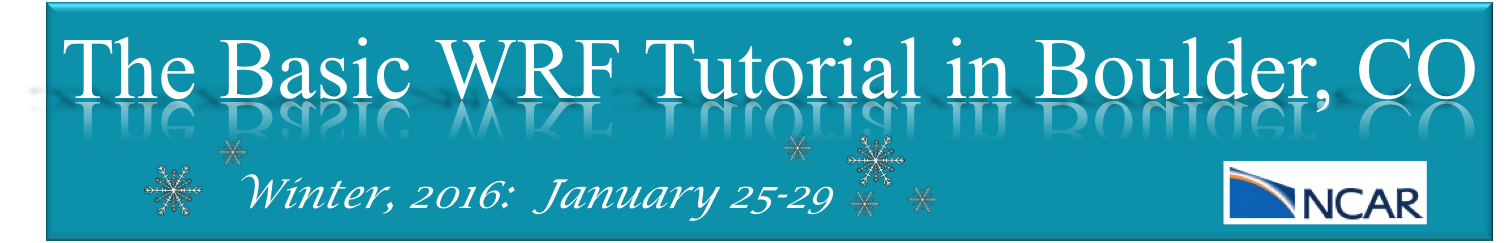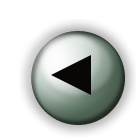 Increasing Frequency of WRF Output Variables Increasing Frequency of WRF Output Variables
In this example we are going to run wrf.exe again, but we are going to increase the frequency of certain output variables. This is called the 'Runtime I/O' option (which you can read more about here). There is no data pre-processing necessary. So as long as you still have wrfinput_d01 and wrfbdy_d01 files from a previous case, you can continue. If not, please return to the Single Domain case as generate these again.
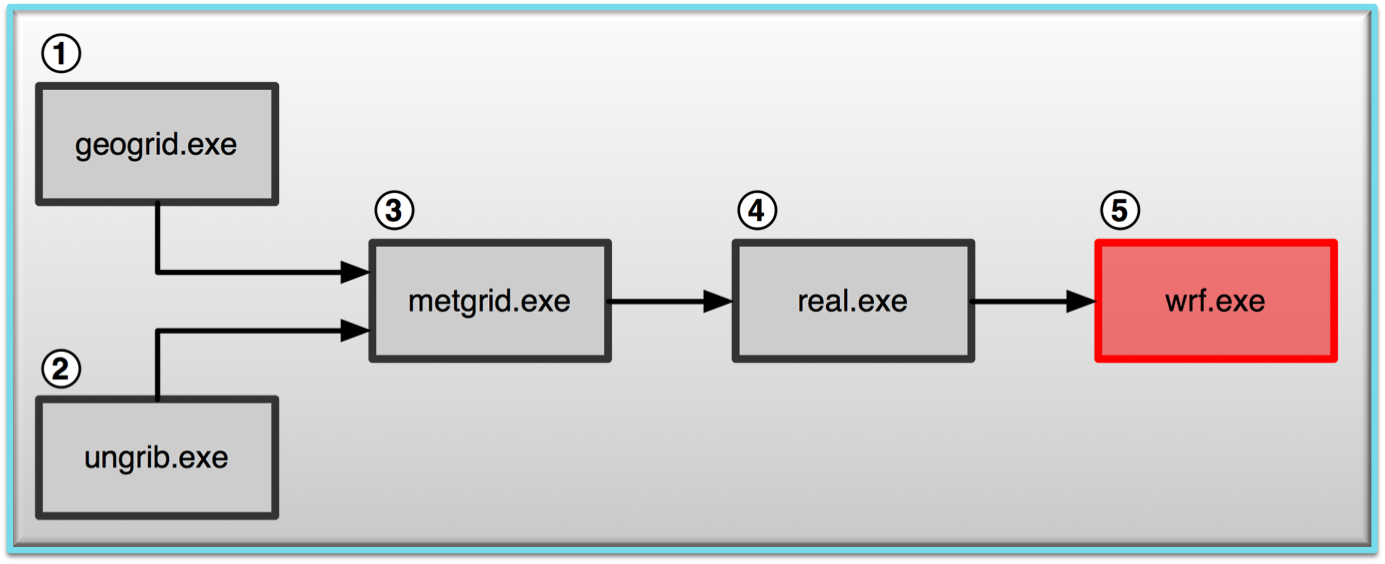
Set-up WRF
- Make sure you are in the WRFV3 directory.
- cd to directory test/em_real
- Edit the namelist.input
file
The namelist for the standard case is perfect for this example. You will just need to make a few changes (see below). To ensure that the model runs fast, make sure that max_dom=1.
- No need to run real.exe again, just run wrf.exe:
wrf.exe
If successful, in addition to your history and restart file, this will
generate the following output file:
auxhist24_d01_2012-01-27_00:00:00
which will have the variables RAINC, RAINNC, T2, and Q2 at 30 minute intervals. You can view these variables by using 'ncview.'
Organization Suggestion:
Recall the suggestion (from the "basic" case) to create a directory to put your files in. Do this again for this case:
mkdir increase_freq_output
and then copy the necessary files into that directory to preserve them for potential later use.
You can now continue to run other practical examples. |
| |
|